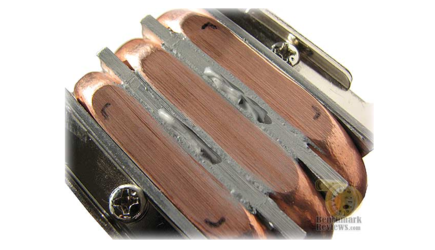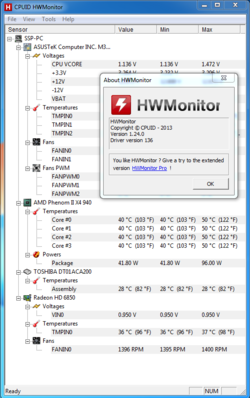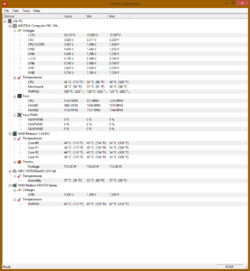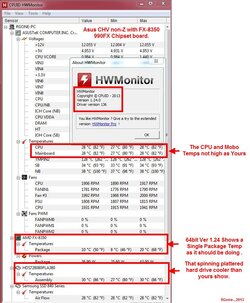- Thread Starter
- #21
Is that Hyper 212 running with only 1 stock fan on one side of the fins? You could try adding another fan for a push/pull effect to dissipate heat more quickly from the Cpu.
Also a fan on the VRM area helps bring socket temps down, keeping that area of the motherboard cool tends to help 9 or 10 times.
I have 2 fans, one on each side. The fan closer to the front is blowing air to the back and the fan in the back in pushing it to the rear chassis fan, which is pushing the air out of the case.