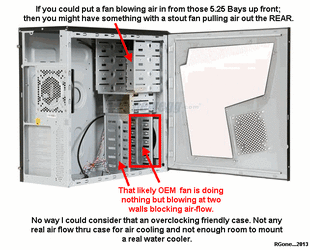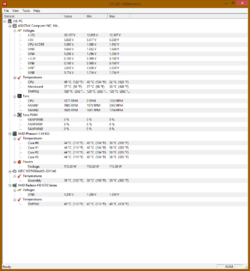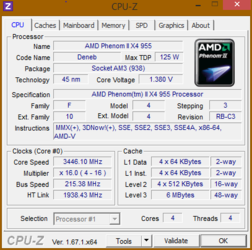- Thread Starter
- #41
A stupid question.
From your pic above it seems the computer is sandwiched between 2 pillows. Hope that is not how it is when you open up HWMonitor, or do a P95 run.
Wouldn't the fan on the PSU at the top also be pulling? So, in effect, OP has 2 fans pulling, granted that the fan of a PSU may not be at full speed all the time. I've read somewhere that the air pressure in the case should preferably be negative. Wouldn't 2 pushing fans be too much, especially if the pushing fans are bringing in more air into the case than the pulling fans can exhaust?
Not sandwiched, that's where I put it to take the picture