STaRDoGG
New Member
- Joined
- Oct 25, 2017
- Location
- Chicago-ish
Hey all,
So, I just got a a new mobo, RAM, and CPU, and now I'm OC'ing it all. I've only spent moderate amounts of time in the past OC'ing, and it's few and far between, so, I usually forget all that I learned, and need to re-learn when I'm doing it again... So, essentially, I'm a n00b at it.
So, essentially, I'm a n00b at it.
I installed a ASRock Fatal1ty X370 Gaming X and AMD Ryzen 5 1600, and using either MSI Afterburner, or Precision XOC for the OC'ing; I'm wondering if there's a way to get the exact reason for a crash while playing with the various sliders. i.e. not enough voltage? Exactly how much more voltage was needed? 10mhz too high of a frequency? etc.
I know there's always an element of just trial and error, and making micro-adjustments until you get it all just right, but if there were something that stated exactly the reason "I went a bit too far" with something, that caused the reboot, it'd help speed things up a bit.
I'm hoping for a bit better info than just "if you just slid a slider up and it crashed, then you know what caused it", because maybe I slid the frequency up, and it crashed because it needed more voltage (or something).
TIA
So, I just got a a new mobo, RAM, and CPU, and now I'm OC'ing it all. I've only spent moderate amounts of time in the past OC'ing, and it's few and far between, so, I usually forget all that I learned, and need to re-learn when I'm doing it again...
I installed a ASRock Fatal1ty X370 Gaming X and AMD Ryzen 5 1600, and using either MSI Afterburner, or Precision XOC for the OC'ing; I'm wondering if there's a way to get the exact reason for a crash while playing with the various sliders. i.e. not enough voltage? Exactly how much more voltage was needed? 10mhz too high of a frequency? etc.
I know there's always an element of just trial and error, and making micro-adjustments until you get it all just right, but if there were something that stated exactly the reason "I went a bit too far" with something, that caused the reboot, it'd help speed things up a bit.
I'm hoping for a bit better info than just "if you just slid a slider up and it crashed, then you know what caused it", because maybe I slid the frequency up, and it crashed because it needed more voltage (or something).
TIA
 Unfortunately, I discovered that as well, while trying to run the new ram with the regular XMP profile. Wish I would've known that before I bought it, now I'm kinda stuck with it for the time being. So far the highest I've been able to stably get it going is @ 2933.
Unfortunately, I discovered that as well, while trying to run the new ram with the regular XMP profile. Wish I would've known that before I bought it, now I'm kinda stuck with it for the time being. So far the highest I've been able to stably get it going is @ 2933.