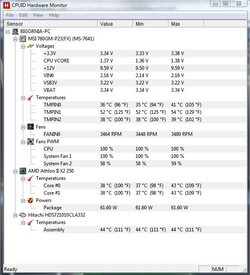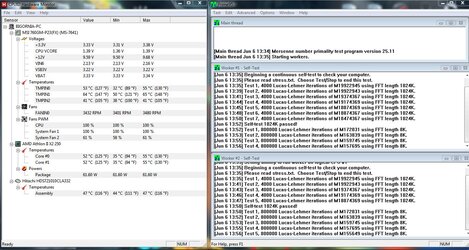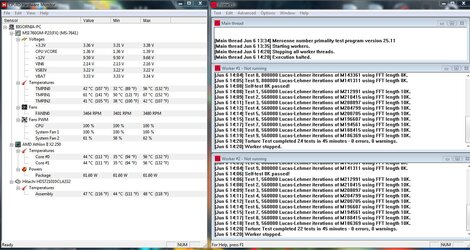- Joined
- Jun 5, 2012
- Location
- Philippines
As you can see, I'm new here.
Please bear w/ me.
I'm planning to buy a Phenom II X4 960T Zosma.
Since I always play high-end games, I thought of OC'ing 960T.
Also, my motherboard has an interesting feature.
My mobo is "MSI 760GM-P23(FX)".
The interesting feature is "OC Genie".
It's feature is to detect the best OC'ing configuration for my CPU.
(Well, it's interesting to me, because it's my first time OC'ing.)
I'm currently using OC Genie on my Athlon II X2 250.
Also my mobo can unlock cores.
So, I have a question first.
Since 960T can be unlocked into a Hexa-Core processor, what is better?
-- Use OC Genie on 4 cores?
or
-- Unlock it to 6 cores then use OC Genie?
Also here's also the CPU cooler I'm planning to buy:
http://www.deepcool-us.com/Product/ICEEDGE_300/
Well, it's my preferred cooler because of my budget.
It's cheap and I think it's good.
So, can that cooler handle 960T when i OC/Unlock it?
Or, I need a better one?
My specs are on my signature.
(Before I buy this processor, I will first buy a PSU.)
What do you think of this:
http://www.coolermaster.com/product.php?product_id=3738
(I used a PSU calculator. And I put all my future upgrades. The recommended PSU watts is 370w. So I think this PSU can handle it.)
I appreciate for those who will answer.
Please bear w/ me.
I'm planning to buy a Phenom II X4 960T Zosma.
Since I always play high-end games, I thought of OC'ing 960T.
Also, my motherboard has an interesting feature.
My mobo is "MSI 760GM-P23(FX)".
The interesting feature is "OC Genie".
It's feature is to detect the best OC'ing configuration for my CPU.
(Well, it's interesting to me, because it's my first time OC'ing.)
I'm currently using OC Genie on my Athlon II X2 250.
Also my mobo can unlock cores.
So, I have a question first.
Since 960T can be unlocked into a Hexa-Core processor, what is better?
-- Use OC Genie on 4 cores?
or
-- Unlock it to 6 cores then use OC Genie?
Also here's also the CPU cooler I'm planning to buy:
http://www.deepcool-us.com/Product/ICEEDGE_300/
Well, it's my preferred cooler because of my budget.
It's cheap and I think it's good.
So, can that cooler handle 960T when i OC/Unlock it?
Or, I need a better one?
My specs are on my signature.
(Before I buy this processor, I will first buy a PSU.)
What do you think of this:
http://www.coolermaster.com/product.php?product_id=3738
(I used a PSU calculator. And I put all my future upgrades. The recommended PSU watts is 370w. So I think this PSU can handle it.)
I appreciate for those who will answer.

 to the forums.
to the forums.