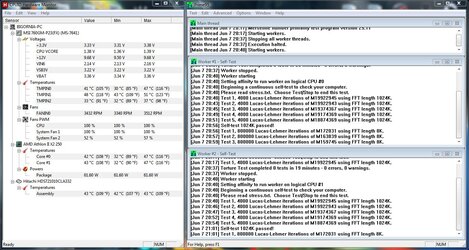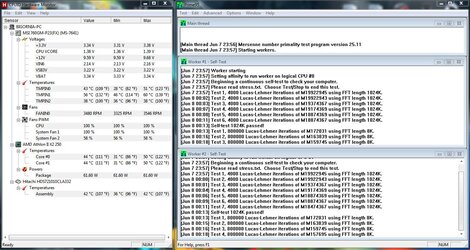-
Welcome to Overclockers Forums! Join us to reply in threads, receive reduced ads, and to customize your site experience!
You are using an out of date browser. It may not display this or other websites correctly.
You should upgrade or use an alternative browser.
You should upgrade or use an alternative browser.
Planning to buy 960T + Cooler. A few questions.
- Thread starter gatgat23
- Start date
- Joined
- Jun 5, 2012
- Location
- Philippines
- Thread Starter
- #22
Yep. CPU at last.
Because, I just thought of:
After buying my Case > PSU > VC > RAM, and since there is already a good case, maybe I can OC my 250 Regor.
Then, Processor 960T will wait.
Also, when the CPU is at the top of desk, it will take more cool air, right?
Because, I just thought of:
After buying my Case > PSU > VC > RAM, and since there is already a good case, maybe I can OC my 250 Regor.
Then, Processor 960T will wait.
Also, when the CPU is at the top of desk, it will take more cool air, right?
- Joined
- Dec 27, 2008
My thought exactly. The Regor may surprise you. In the meantime you might try taking the side panel off the case and leave it open and even take it out from under the desk, run the 20 minute Prime95 test again and check the temps with HWMonitor - just for an experiment.
- Joined
- Jun 5, 2012
- Location
- Philippines
- Thread Starter
- #24
Is Regor really that good?
Well, it might really surprise me.
Will try that.
Will put it on my side chair.
Pictures, later.
Well, it might really surprise me.
Will try that.
Will put it on my side chair.
Pictures, later.
- Joined
- Jun 5, 2012
- Location
- Philippines
- Thread Starter
- #25
- Joined
- Dec 27, 2008
Yeah, you have a little room to overclock. You now have about 8-9c of headroom.
Lower the HT Link multiplier to 9x. You want to keep that frequency between 1800-200 as you overclock so change the muliplier from 10x to 9x. Keep the CPU core voltage at stock for the time being. Lower your ram speed from 1333 to 1066. Then start increasing the CPU frequency by 5 mhz incrments. Stock is 200 mhz so your first increment would be 205. Test with 20 minutes of Prime95 blend after each increase. Watch core temps with HWMonitor. When you can no longer pass the 20 minute Prime test (blue screen, spontaneous restart, lockup, a core worker drops out of Prime) then post back with pics of HWMonitor after the last test and of CPU-z tabs: "CPU", "Memory" and "SPD".
Lower the HT Link multiplier to 9x. You want to keep that frequency between 1800-200 as you overclock so change the muliplier from 10x to 9x. Keep the CPU core voltage at stock for the time being. Lower your ram speed from 1333 to 1066. Then start increasing the CPU frequency by 5 mhz incrments. Stock is 200 mhz so your first increment would be 205. Test with 20 minutes of Prime95 blend after each increase. Watch core temps with HWMonitor. When you can no longer pass the 20 minute Prime test (blue screen, spontaneous restart, lockup, a core worker drops out of Prime) then post back with pics of HWMonitor after the last test and of CPU-z tabs: "CPU", "Memory" and "SPD".
- Joined
- Jun 5, 2012
- Location
- Philippines
- Thread Starter
- #27
Wait. Just found two 80mm fans.
1 intake and 1 exhaust.
Will try to put it instead of electric fan.
1 intake and 1 exhaust.
Will try to put it instead of electric fan.
- Joined
- Jun 5, 2012
- Location
- Philippines
- Thread Starter
- #28
- Joined
- Apr 30, 2009
- Location
- St. Louis Metro
Another 960T fan here... My motherboard (imo) is holding me back from 4.0GHZ.
- Joined
- Apr 20, 2004
- Location
- JAX, Mississauna
Another 960T fan here... My motherboard (imo) is holding me back from 4.0GHZ.
Could be, but if you really think so, you need your own thread. Jumping into someone else's thread with just that statement seems sort of pointless overall.
Similar threads
- Replies
- 6
- Views
- 97
- Replies
- 25
- Views
- 2K