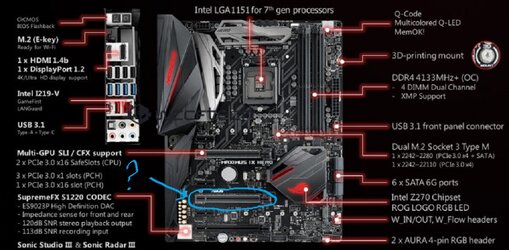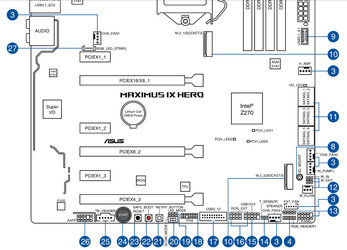- Joined
- Apr 16, 2011
- Location
- Missouri
So I have included a picture of my motherboard and have a couple questions about it.
1. If I was to install my GPU in the circled slot would it affect performance?
2. Next to the question mark it says Multi-GPU SLI/CFX support.
What are the differences between 2 x PCIe 3.0 x16 SafeSlots (CPU), 3 x PCIe 3.0 x1 slots (PCH), and 1 x PCIe 3.0 x16 slot (PCH) and what exactly does all that mean?
Could I use my GPU in any of those slots and still have the same performance or is/are there faster ones?
Thanks again guys!

1. If I was to install my GPU in the circled slot would it affect performance?
2. Next to the question mark it says Multi-GPU SLI/CFX support.
What are the differences between 2 x PCIe 3.0 x16 SafeSlots (CPU), 3 x PCIe 3.0 x1 slots (PCH), and 1 x PCIe 3.0 x16 slot (PCH) and what exactly does all that mean?
Could I use my GPU in any of those slots and still have the same performance or is/are there faster ones?
Thanks again guys!