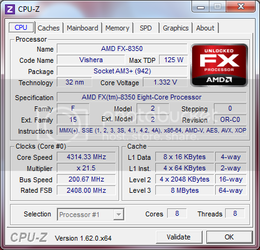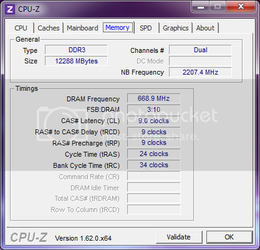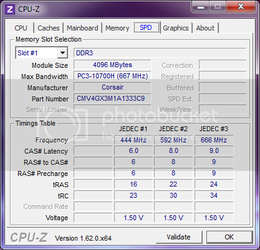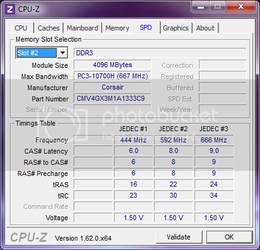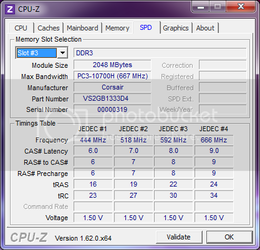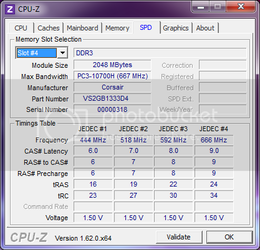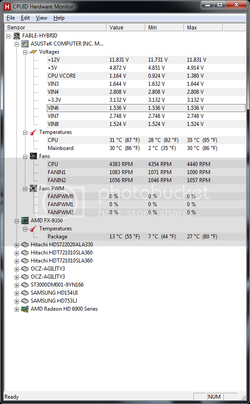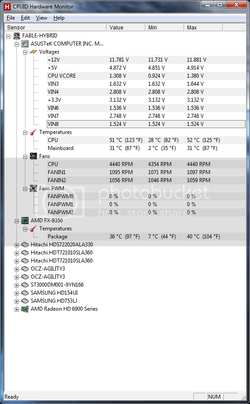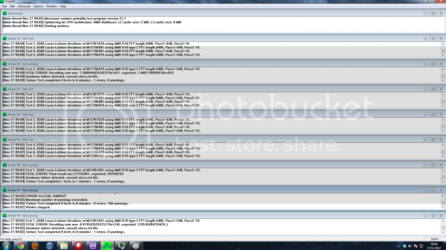Thinking out loud.
1. Did you flash to the 1604 Bios after you installed the FX-8350? I ask because if you flashed after the FX-8350 was installed then that means an 'earlier' bios would work. The very latest bioses on older boards are making for some problems. They may fix it 'later' but right now if that cpu was booting with an older bios, I would return to an older bios like the 1007, 1102 or the 1208. Maybe even later but not the 1604 if you in fact flashed the 1604 "after" the cpu was installed.
2. ON a hunch since we are speaking to things that can cause issues with an overclock, I would remove the 2x2Gig sticks for the time being. Ensure that the two 4 gig sticks are in the correct slots for 2 stick dual channel mode. This is a temporary thing we hope.
3. Okay am going to name off some settings in bios I would disable also for testing. 1) Turn off C1E 2) Turn off Cool N Quiet 3) Turn off C6 4) Turn off Turbocore 5) Turn off APM.
4. In Windows power management set to "performance mode". Again for testing. I swap mine back and forth between and 'adjusted' balanced mode and performance mode as the usage dictates.
5. Your MAX cpu voltage of 1.38 Volts seems a little low. I would adjust to where the Vcore is about 1.4/1.425V under load and make sure you are monitoring "package" and CPU Temps under load with HWMonitor.
6. I would adjust CPUNB voltage to 1.225/1.250 volts to ensure there is enough voltage there for stability. Those are by NO means higha by AMD standards.
7. I would adjust ram voltage to 1.55V as that little increase may ensure stability and in NO way should be harmful to the ram. Run that 1.55 on my Gskil DDR1866 all the time. FYI.
8. I would use the Bios settings to make your HT Freq which is showing as 2408Mhz in CPUz > Cpu Tab as Rated FSB.
9. Then I would use Bios settings to make your CPUNB Freq that 2408 or close as most of the better Asus AMD 990 boards can make that happen easily. Currently CPUNB is shown at 2207Mhz.
10. After all the adjusting above and test run, you might just try bumping the CPU Freq AKA FSB to 205 and that will be just slightly over 4.4Ghz and test. Sometimes that FSB bump works better than just an overclock on the Multiplier Only.
Okay just loose ends. Your temps look fine for now. I would not like to see more than 70c on the CPU Temp. I would not like to see more than 60c on that "package" temp which is the old CPU Core Temp read out.
Those workers dropping off are more than likely CPU Voltage too low for the Cpu speed. That is why I suggested you raise to 1.4-1.425 "under load". It could take more Vcore even as every cpu is different for SURE. With temps in the 'safe' zone, you could conceivably run 1.525V on the cpu so 1.45V if it takes it to hit 4.4Ghz is not exorbitant.
My CHV board will allow me to choose a CPU LLC 'setting' that will reduce my cpu voltage drop under load to about NO voltage drop. Not sure how the Cpu LLC works on that PRO board.
In essence by my typing, I am trying to adjust your mobo to the same 'relative' settings I use on my CHV with my FX-8120 since they should be dang close. The cpus changed some in Vishera versions but not that much. Good luck man.