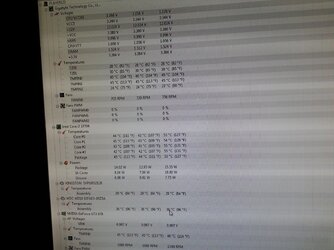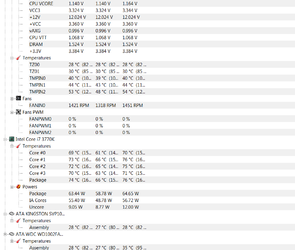My specs are:
CPU: i7 3770k Ivy bridge
GPU: GTX670 SLI
PSU: Silent pro gold 1000W
Motherboard: Gigabyte z77x-UP7
CPU COOLING: Cooler master "i dnt know the actuall name of it"
RAM: 16GB kingston 1333mhz.
I have a very poor performance with this pc as it should be a very high end one supposedly...
I get a poor fps in every game i play such as wow , tera , archeage and a 1 - 3 seconds random freezes from time to time inside the games and some shadow flickering. My freind's i5 with 560gpu outperformes my pc which is unbeleivable and killing me that i paid that much with 0 performance.
I've tried other forums and none seem to know what the problem is although few stated that my psu is a low quality one but i doubt that it's the main reason im gettin low fps.
My Nvidia drivers are up to date and my cpu is stock not oced since everytime i try to oc i fail to stabalize the system so decided to leave it as optimized defaults.
CPU: i7 3770k Ivy bridge
GPU: GTX670 SLI
PSU: Silent pro gold 1000W
Motherboard: Gigabyte z77x-UP7
CPU COOLING: Cooler master "i dnt know the actuall name of it"
RAM: 16GB kingston 1333mhz.
I have a very poor performance with this pc as it should be a very high end one supposedly...
I get a poor fps in every game i play such as wow , tera , archeage and a 1 - 3 seconds random freezes from time to time inside the games and some shadow flickering. My freind's i5 with 560gpu outperformes my pc which is unbeleivable and killing me that i paid that much with 0 performance.
I've tried other forums and none seem to know what the problem is although few stated that my psu is a low quality one but i doubt that it's the main reason im gettin low fps.
My Nvidia drivers are up to date and my cpu is stock not oced since everytime i try to oc i fail to stabalize the system so decided to leave it as optimized defaults.