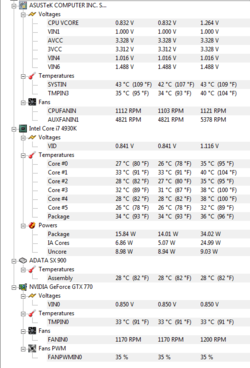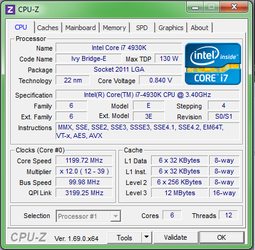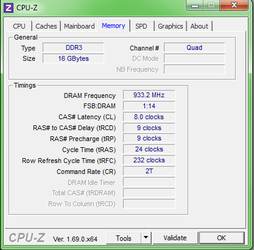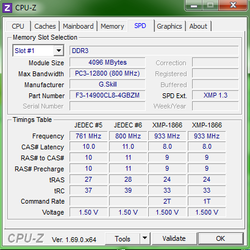- Joined
- Mar 23, 2014
Hey everyone,
I'd like ask about prime95. Any help would be appreciated, I'm getting really frustrated here.
Here's my build:
GPU:
1 x ASUS GTX770-DC2OC-2GD5 GeForce GTX 770 2GB 256-Bit GDDR5 PCI Express 3.0 HDCP Ready SLI Support Video Card
http://www.newegg.com/Product/Product.aspx?Item=N82E16814121770
Optical Drives:
1 x LG Internal Super Multi Drive SATA Model GH24NSB0 - OEM
http://www.newegg.com/Product/Product.aspx?Item=N82E16827136270
1 x LG Internal 16x Super-Multi Blu-ray Writer
http://www.microcenter.com/product/408815/Internal_16x_Super-Multi_Blu-ray_Writer
Memory:
1 x G.SKILL Ripjaws Z Series 16GB (4 x 4GB) 240-Pin DDR3 SDRAM DDR3 1866 (PC3 14900) Desktop Memory Model F3-14900CL8Q-
http://www.newegg.com/Product/Product.aspx?Item=N82E16820231539
PSU:
1 x CORSAIR RM Series RM750 750W ATX12V v2.31 and EPS 2.92 80 PLUS GOLD Certified Full Modular Active PFC Power Supply
http://www.newegg.com/Product/Product.aspx?Item=N82E16817139055
Hard drives:
1 x ADATA XPG SX900 ASX900S3-256GM-C 2.5" 256GB SATA III MLC Internal Solid State Drive (SSD)
http://www.newegg.com/Product/Product.aspx?Item=N82E16820211597
2 x WD Desktop Mainstream 2TB Intellipower SATA 6.0Gb/s 3.5" Internal Hard Drive WDBH2D0020HNC-NRSN
http://www.microcenter.com/product/...b-s_35_Internal_Hard_Drive_WDBH2D0020HNC-NRSN
Mobo:
1 x ASUS Sabertooth X79 LGA 2011 Intel X79 SATA 6Gb/s USB 3.0 ATX Intel Motherboard
http://www.newegg.com/Product/Product.aspx?Item=N82E16813131801
CPU:
1 x Intel Core i7-4930K Ivy Bridge-E 3.4GHz LGA 2011 130W Six-Core Desktop Processor BX80633i74930K
http://www.newegg.com/Product/Product.aspx?Item=N82E16819116939
I ran prime95 for 13 hours, 17 minutes without any errors or warnings.
Then, just the other day, I ran it again and had worker #2 fail after 5 hours, 4 minutes.
This build is barely 3 months old. What is going on? I'm told prime95 should never crash. Why do I keep getting mixed results?
Thank you for your help.
I'd like ask about prime95. Any help would be appreciated, I'm getting really frustrated here.
Here's my build:
GPU:
1 x ASUS GTX770-DC2OC-2GD5 GeForce GTX 770 2GB 256-Bit GDDR5 PCI Express 3.0 HDCP Ready SLI Support Video Card
http://www.newegg.com/Product/Product.aspx?Item=N82E16814121770
Optical Drives:
1 x LG Internal Super Multi Drive SATA Model GH24NSB0 - OEM
http://www.newegg.com/Product/Product.aspx?Item=N82E16827136270
1 x LG Internal 16x Super-Multi Blu-ray Writer
http://www.microcenter.com/product/408815/Internal_16x_Super-Multi_Blu-ray_Writer
Memory:
1 x G.SKILL Ripjaws Z Series 16GB (4 x 4GB) 240-Pin DDR3 SDRAM DDR3 1866 (PC3 14900) Desktop Memory Model F3-14900CL8Q-
http://www.newegg.com/Product/Product.aspx?Item=N82E16820231539
PSU:
1 x CORSAIR RM Series RM750 750W ATX12V v2.31 and EPS 2.92 80 PLUS GOLD Certified Full Modular Active PFC Power Supply
http://www.newegg.com/Product/Product.aspx?Item=N82E16817139055
Hard drives:
1 x ADATA XPG SX900 ASX900S3-256GM-C 2.5" 256GB SATA III MLC Internal Solid State Drive (SSD)
http://www.newegg.com/Product/Product.aspx?Item=N82E16820211597
2 x WD Desktop Mainstream 2TB Intellipower SATA 6.0Gb/s 3.5" Internal Hard Drive WDBH2D0020HNC-NRSN
http://www.microcenter.com/product/...b-s_35_Internal_Hard_Drive_WDBH2D0020HNC-NRSN
Mobo:
1 x ASUS Sabertooth X79 LGA 2011 Intel X79 SATA 6Gb/s USB 3.0 ATX Intel Motherboard
http://www.newegg.com/Product/Product.aspx?Item=N82E16813131801
CPU:
1 x Intel Core i7-4930K Ivy Bridge-E 3.4GHz LGA 2011 130W Six-Core Desktop Processor BX80633i74930K
http://www.newegg.com/Product/Product.aspx?Item=N82E16819116939
I ran prime95 for 13 hours, 17 minutes without any errors or warnings.
Then, just the other day, I ran it again and had worker #2 fail after 5 hours, 4 minutes.
This build is barely 3 months old. What is going on? I'm told prime95 should never crash. Why do I keep getting mixed results?
Thank you for your help.