- Joined
- Sep 26, 2010
Hi,
I'm new to OCing and I'm having some problems.
I followed the C2D OC plst I found on here, but I can't even gey my CPU to be stable at 300MHz FSB. From everything I read my platform should be ideal for OC (E6400 and Abit AB9 Pro Mobo) but it seems to refuse to work with me.
Has anyone else seen a similar problem with an AB9 Pro or E6400 and if so did you find a resolution for the problem?
If it happens to be just a bum CPU that isn't ripe for OCing that's fine, I just want to be certain it's not something that I can overcome.
FYI, I used the uGuru OC panel in the BIOS and set the FSB to 300 MHz. I tried a couple of different settings for the NB, but nothing would run stable. I thought it was a RAM issue so I tweaked it so that my RAM was clocked as t's rated, but no luck.
I kept getting a blue screen in win32k.sys if that provides any insight as to what might be going wrong. (OS is Win7 ultimate x64)
If you need any more information please let me know. (I admit I was a bad citizen & didn't read rules on posting before doing this, please forgive me! I owe all that help out a )
)
I'm new to OCing and I'm having some problems.
I followed the C2D OC plst I found on here, but I can't even gey my CPU to be stable at 300MHz FSB. From everything I read my platform should be ideal for OC (E6400 and Abit AB9 Pro Mobo) but it seems to refuse to work with me.
Has anyone else seen a similar problem with an AB9 Pro or E6400 and if so did you find a resolution for the problem?
If it happens to be just a bum CPU that isn't ripe for OCing that's fine, I just want to be certain it's not something that I can overcome.
FYI, I used the uGuru OC panel in the BIOS and set the FSB to 300 MHz. I tried a couple of different settings for the NB, but nothing would run stable. I thought it was a RAM issue so I tweaked it so that my RAM was clocked as t's rated, but no luck.
I kept getting a blue screen in win32k.sys if that provides any insight as to what might be going wrong. (OS is Win7 ultimate x64)
If you need any more information please let me know. (I admit I was a bad citizen & didn't read rules on posting before doing this, please forgive me! I owe all that help out a
 )
)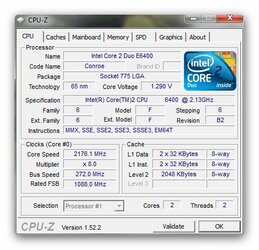
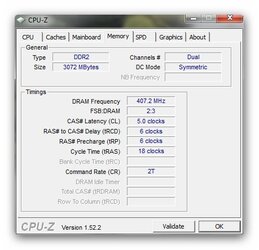
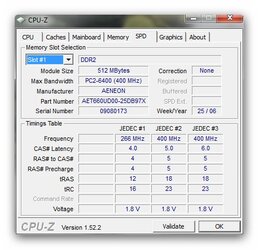
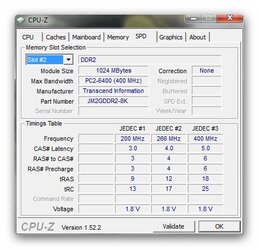

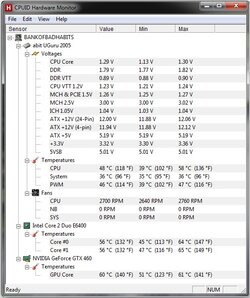
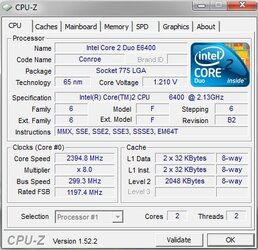
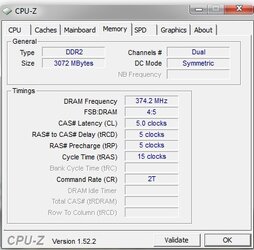
 !
!