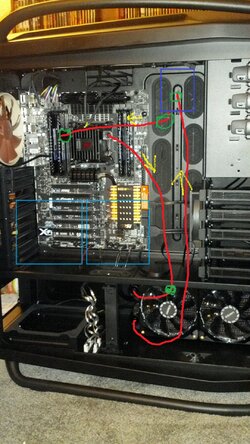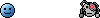- Joined
- Nov 1, 2009
- Location
- Austin, TX
welcome to the project log for my "i'll never ever build a water-cooled PC" water-cooled PC, Part 1.
"NeverMore's" name is also derived from Edgar Allen Poe's "The Raven," one of literature's favorite poems. Previously, i named my PCs after computers from Douglas Adam's "HitchHikers Guide to the Galaxy," including "Marvin" (an old AMD socket A / AGP build currently web-surfing and streaming HD video for my roommate), "Deep Thought" (an old AMD socket 939 rig that i damaged the CPU while OCing, but still works as long as i drop a windows disc in the CDrom drive), and "Earth" (currently in my sig). i thought it was time to switch up the naming convention, as the motherboard and case names already follow a stellar theme similar to how i was going to name her.
i'm building a new PC. why? is "earth" running out of steam? is "earth" no longer capable of running any game on the market? no, "earth" is still quite capable, even after 4 years of dedication. "earth" ain't even really tired, yet. but she's asking for a rest. she can't keep pace with the sandy or ivy bridges, at least, not without an extra video card. and i'm tired of looking at my horrid wire management job. so she's going to backup status. and the upgrade bug has bit me again. and not just upgrade for performance sake. upgrade for the fun of the hobby of building PCs! this time i'm gonna add a water-cooling loop. because water cooling loops are cool.
the updated build list for "Nevermore": (after i changed my mind a couple times)
~prelude: new monitor: (technically, this is part of "Nevermore's" build, even though i bought it about 2 months ago)
Dell U3011 2560x1600 30" Monitor
~Round 1: new parts
Case: Cooler Master Cosmos 2
CPU: intel i7 3930k
motherboard: MSI mpower x79 big bang
RAM: G. Skill RipjawsZ 16 GB (4x 4GB) DDR3 2400 quad channel kit
~holdovers from "earth"
GPU: Nvidia GTX 670 4G (2 in SLI)
Storage: 240 GB intel 520 series SSD
600 GB VelociRaptor 10,000 RPM SATA 3
2 TB Western Digital Cavier Black 7200 RPM
Sound: X-Fi Titanium Fatal1ty 7.1 channel soundcard
SoundBlaster Gigaworks 7.1 speakers (made by cambridge soundworks)
Round 2 and 3: Water Cooling:
~CPU block: Swiftech Apogee Drive 2, with integrated MCP35x pump
~Radiator: Swiftech MCR220-QP Res R2 dual 120mm Radiator w/ 4 Enermax T.B. Silence 120mm blue LED fans in push - pull configuration (1100rpm, 60cfm)
~Reservoir: Aphacool Bullseye
~Tubes: Primachill blood red 1/2" ID 3/4" OD tubing
~Fittings: 6 Bitspower triple swivel elbows, Swiftech compression fittings
~Round 4: more new parts:
Optical Drive: LG 16x BD-R
Power Supply: SilverStone st1500 1500W 8-12v rails
Additional Fans: (none of which are louder than 25 Db)
~1 coolermaster MegaFlow 200 Blue LED front intake (110CFm)
~2 coolermaster 120mm GPU intake (55 cfm ea.)
~2 Noctua NF-F12 PWM 120mm top exhaust (95 cfm ea.)
~1 Noctua NF-P14 FLX 140mm back exhaust (110 cfm)
Miscellaneous: Bitfenix blue sleeved cable extensions (24pin mobo, 2x8pin eps, 5 6pin pcie)

so, here's the first round of new parts: MSI x79 big bang mobo, g.skill 4x4g 2400 quad channel kit, i7-3930k, and a cosmos 2 case:

step one: while waiting for the water cooler, might as well drop the board into the case, and the ram and cpu, too. i thought i'd throw the fans over the ram just for temporary looks:

step two: Apogee Drive CPU water block / pump... and the rad on top with some enermax fans (blue LEDs, 1100rpm, 60cfm, 14db). one 20" test length hose attached.


step three: order more compression fittings. i slipped while tightening the hose down on this fitting on the rad, and over-torqued it. notice how i broke the g 1/4 shaft. you can see my finger through the threads. you can also see how scratched up the compression fitting is, just from trying to get it off. i installed a g 1/4 cap in that hole on the rad to make sure the threads are still good. i'd hate to have to throw away a rad. If that mounting position fails the leak test, i can always swap the hoses to the other side and mount the rad on the bottom of the case, basically where those 120mm fans are on the bottom right. that compartment is currently holding HDD cages.
i slipped while tightening the hose down on this fitting on the rad, and over-torqued it. notice how i broke the g 1/4 shaft. you can see my finger through the threads. you can also see how scratched up the compression fitting is, just from trying to get it off. i installed a g 1/4 cap in that hole on the rad to make sure the threads are still good. i'd hate to have to throw away a rad. If that mounting position fails the leak test, i can always swap the hoses to the other side and mount the rad on the bottom of the case, basically where those 120mm fans are on the bottom right. that compartment is currently holding HDD cages.
Now, the worst part of this whole thing, is that i'm considering getting a second rad, one for the top, one for the bottom. i'm a little paranoid right now about water cooling to begin with. ("i'll NEVER ever build a water-cooled PC!" i said...) That paranoia somewhat extends to whether one double rad will be enough to keep the 3930k cool at 4.0 Ghz. One of OCF guides said i7s can easily generate 250W at 4.0. and shouldn't i have a 120.1 per 100W? Heck, i'm even considering dropping "Earth" (with an old GTX 480) into the cosmos 2 and building NeverMore into a Corsair Obsidian 900D with a triple rad... and a MCP35x pump + res... (i suppose a pump + res would be a good idea anyway if i drop in a second rad.) Dang it! Why do i have to enjoy PCs as a moneysink!
One more note: i'm thinking to go with the following colour scheme:
-fan LEDs: blue
-CPU heatsink LED: red (cause the CPU should be a different colour)
-hoses: green (to match GPU lettering)
All the PSU cables are sleeved in black, and the X-fi card has lighted white lettering.
Of course, there's no window in the Cosmos 2 side panels, so i'd have to open the case in order to see the pretty colours, but that's another reason why i'm considering a 900D build. or i may buy a second side panel just to cut out a window... /sigh.
more to come this weekend i hope.
"NeverMore's" name is also derived from Edgar Allen Poe's "The Raven," one of literature's favorite poems. Previously, i named my PCs after computers from Douglas Adam's "HitchHikers Guide to the Galaxy," including "Marvin" (an old AMD socket A / AGP build currently web-surfing and streaming HD video for my roommate), "Deep Thought" (an old AMD socket 939 rig that i damaged the CPU while OCing, but still works as long as i drop a windows disc in the CDrom drive), and "Earth" (currently in my sig). i thought it was time to switch up the naming convention, as the motherboard and case names already follow a stellar theme similar to how i was going to name her.
i'm building a new PC. why? is "earth" running out of steam? is "earth" no longer capable of running any game on the market? no, "earth" is still quite capable, even after 4 years of dedication. "earth" ain't even really tired, yet. but she's asking for a rest. she can't keep pace with the sandy or ivy bridges, at least, not without an extra video card. and i'm tired of looking at my horrid wire management job. so she's going to backup status. and the upgrade bug has bit me again. and not just upgrade for performance sake. upgrade for the fun of the hobby of building PCs! this time i'm gonna add a water-cooling loop. because water cooling loops are cool.
the updated build list for "Nevermore": (after i changed my mind a couple times)
~prelude: new monitor: (technically, this is part of "Nevermore's" build, even though i bought it about 2 months ago)
Dell U3011 2560x1600 30" Monitor
~Round 1: new parts
Case: Cooler Master Cosmos 2
CPU: intel i7 3930k
motherboard: MSI mpower x79 big bang
RAM: G. Skill RipjawsZ 16 GB (4x 4GB) DDR3 2400 quad channel kit
~holdovers from "earth"
GPU: Nvidia GTX 670 4G (2 in SLI)
Storage: 240 GB intel 520 series SSD
600 GB VelociRaptor 10,000 RPM SATA 3
2 TB Western Digital Cavier Black 7200 RPM
Sound: X-Fi Titanium Fatal1ty 7.1 channel soundcard
SoundBlaster Gigaworks 7.1 speakers (made by cambridge soundworks)
Round 2 and 3: Water Cooling:
~CPU block: Swiftech Apogee Drive 2, with integrated MCP35x pump
~Radiator: Swiftech MCR220-QP Res R2 dual 120mm Radiator w/ 4 Enermax T.B. Silence 120mm blue LED fans in push - pull configuration (1100rpm, 60cfm)
~Reservoir: Aphacool Bullseye
~Tubes: Primachill blood red 1/2" ID 3/4" OD tubing
~Fittings: 6 Bitspower triple swivel elbows, Swiftech compression fittings
~Round 4: more new parts:
Optical Drive: LG 16x BD-R
Power Supply: SilverStone st1500 1500W 8-12v rails
Additional Fans: (none of which are louder than 25 Db)
~1 coolermaster MegaFlow 200 Blue LED front intake (110CFm)
~2 coolermaster 120mm GPU intake (55 cfm ea.)
~2 Noctua NF-F12 PWM 120mm top exhaust (95 cfm ea.)
~1 Noctua NF-P14 FLX 140mm back exhaust (110 cfm)
Miscellaneous: Bitfenix blue sleeved cable extensions (24pin mobo, 2x8pin eps, 5 6pin pcie)

so, here's the first round of new parts: MSI x79 big bang mobo, g.skill 4x4g 2400 quad channel kit, i7-3930k, and a cosmos 2 case:

step one: while waiting for the water cooler, might as well drop the board into the case, and the ram and cpu, too. i thought i'd throw the fans over the ram just for temporary looks:

step two: Apogee Drive CPU water block / pump... and the rad on top with some enermax fans (blue LEDs, 1100rpm, 60cfm, 14db). one 20" test length hose attached.


step three: order more compression fittings.
 i slipped while tightening the hose down on this fitting on the rad, and over-torqued it. notice how i broke the g 1/4 shaft. you can see my finger through the threads. you can also see how scratched up the compression fitting is, just from trying to get it off. i installed a g 1/4 cap in that hole on the rad to make sure the threads are still good. i'd hate to have to throw away a rad. If that mounting position fails the leak test, i can always swap the hoses to the other side and mount the rad on the bottom of the case, basically where those 120mm fans are on the bottom right. that compartment is currently holding HDD cages.
i slipped while tightening the hose down on this fitting on the rad, and over-torqued it. notice how i broke the g 1/4 shaft. you can see my finger through the threads. you can also see how scratched up the compression fitting is, just from trying to get it off. i installed a g 1/4 cap in that hole on the rad to make sure the threads are still good. i'd hate to have to throw away a rad. If that mounting position fails the leak test, i can always swap the hoses to the other side and mount the rad on the bottom of the case, basically where those 120mm fans are on the bottom right. that compartment is currently holding HDD cages. Now, the worst part of this whole thing, is that i'm considering getting a second rad, one for the top, one for the bottom. i'm a little paranoid right now about water cooling to begin with. ("i'll NEVER ever build a water-cooled PC!" i said...) That paranoia somewhat extends to whether one double rad will be enough to keep the 3930k cool at 4.0 Ghz. One of OCF guides said i7s can easily generate 250W at 4.0. and shouldn't i have a 120.1 per 100W? Heck, i'm even considering dropping "Earth" (with an old GTX 480) into the cosmos 2 and building NeverMore into a Corsair Obsidian 900D with a triple rad... and a MCP35x pump + res... (i suppose a pump + res would be a good idea anyway if i drop in a second rad.) Dang it! Why do i have to enjoy PCs as a moneysink!
One more note: i'm thinking to go with the following colour scheme:
-fan LEDs: blue
-CPU heatsink LED: red (cause the CPU should be a different colour)
-hoses: green (to match GPU lettering)
All the PSU cables are sleeved in black, and the X-fi card has lighted white lettering.
Of course, there's no window in the Cosmos 2 side panels, so i'd have to open the case in order to see the pretty colours, but that's another reason why i'm considering a 900D build. or i may buy a second side panel just to cut out a window... /sigh.
more to come this weekend i hope.
Last edited:


 okay y'all can stop rolling your eyes and stop groaning now, i know that was bad... here's the little bit o' progress since last weekend:
okay y'all can stop rolling your eyes and stop groaning now, i know that was bad... here's the little bit o' progress since last weekend: