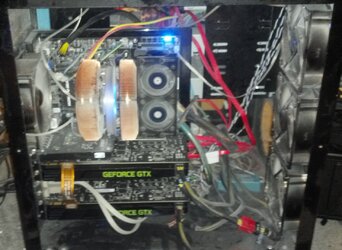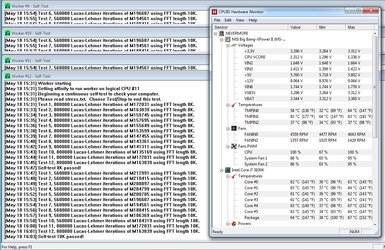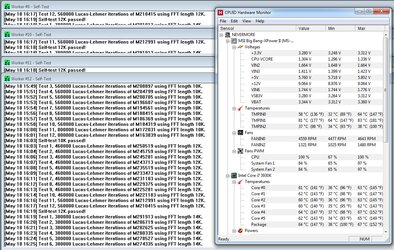- Joined
- Nov 1, 2009
- Location
- Austin, TX
- Thread Starter
- #21
plaid.... hmmm, cross weaving. somehow i knew that skipping that class would come back to haunt me...
anyhow, received a few more parts today, stayed up way too late, but at least it's starting to look like what it will:

yes, i decided to use those clear 20" swiftech hoses from earlier as a fill tube and drain port. i ended up using the front plate from the dual bay kit to mount the bullseye res from above. since the holes didn't quite line up with the 140mm fan mounting holes, i just zip tied it in place. i'll get a pic of the top of the case later, as i really should hit the sack so i can drive some 550 miles tomorrow / this morning for deliveries. PSU should beat me home. and i decided on blue for the cables. maybe eventually i'll install a window in the top half of the side panel so i can see all this stuff...
and the other new part is the LG BD-R, here. i realized that my DVD-burner still requires IDE cables. and the big bang mainboard obviously has no IDE ports... so... new optical drive.
anyhow, received a few more parts today, stayed up way too late, but at least it's starting to look like what it will:

yes, i decided to use those clear 20" swiftech hoses from earlier as a fill tube and drain port. i ended up using the front plate from the dual bay kit to mount the bullseye res from above. since the holes didn't quite line up with the 140mm fan mounting holes, i just zip tied it in place. i'll get a pic of the top of the case later, as i really should hit the sack so i can drive some 550 miles tomorrow / this morning for deliveries. PSU should beat me home. and i decided on blue for the cables. maybe eventually i'll install a window in the top half of the side panel so i can see all this stuff...
and the other new part is the LG BD-R, here. i realized that my DVD-burner still requires IDE cables. and the big bang mainboard obviously has no IDE ports... so... new optical drive.
Last edited: