- Joined
- Apr 30, 2013
- Location
- California
I have had this pump since mid august and it was working fine until today when i was on youtube i notice a grinding noise start so immediately hit the switch on my psu to kill it. I then checked the water level it seemed a little low so i filled it to the top, and it was still making the same noise. As i was filling it i also noticed that the water had some flakes in it so i decided to drain. I dont know if its algae. I also took the pump apart and it looks like there is dirt on the inside of it. I know this is a very cheap pump, im just wondering if this is a common problem with these. When i was running i felt the tubes and it didnt feel like it was vibrating as much as when the pump was silent. Any help or suggestion would be great.
The water I drained:

The Pump:

This is a link to the pump http://www.frozencpu.com/products/1..._Updated_Version_4.html?id=Ng5bepzf&mv_pc=146
The water I drained:
The Pump:
This is a link to the pump http://www.frozencpu.com/products/1..._Updated_Version_4.html?id=Ng5bepzf&mv_pc=146
