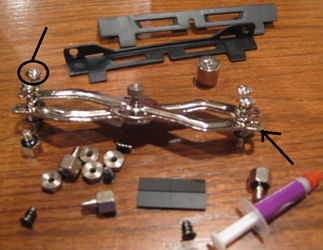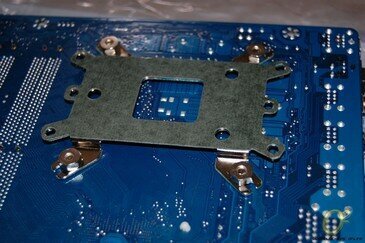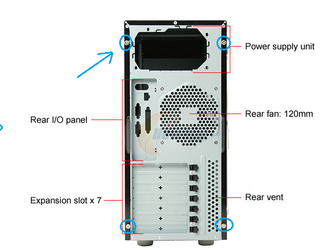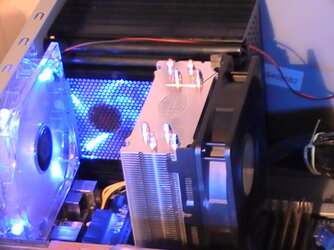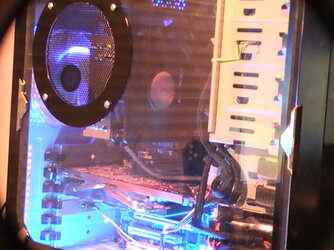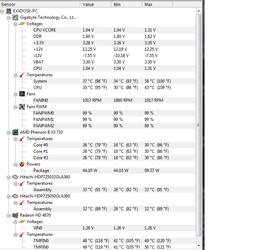- Joined
- Aug 17, 2011
- Location
- Kailua-Kona, HI
@dark; you have to get more creative. little cut outs of cardboard provide a good fake washer/nut to screw in to; its not like the screw is load bearing or holding up tons of weight. You can add candle wax or something else sticky to help hold the screws in to cardboard. or simply epoxy the screws in place to hold the grill on. get nifty son. zip ties? cable ties? little pieces of wire?