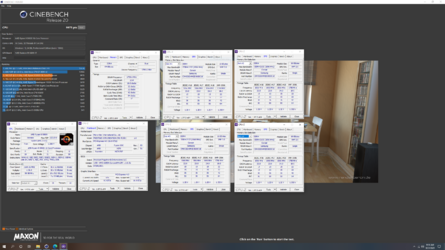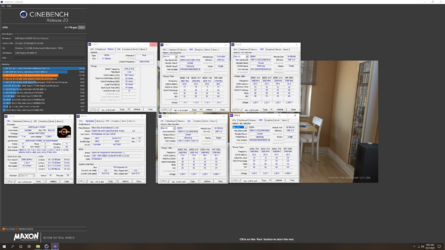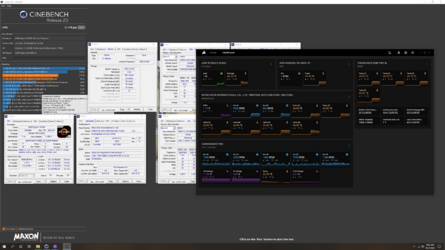- Joined
- May 13, 2003
-
Welcome to Overclockers Forums! Join us to reply in threads, receive reduced ads, and to customize your site experience!
You are using an out of date browser. It may not display this or other websites correctly.
You should upgrade or use an alternative browser.
You should upgrade or use an alternative browser.
Putting together a water cooled Ryzen 5950X Radeon RX 6900 XT system
- Thread starter OC-NightHawk
- Start date
- Joined
- May 13, 2003
- Thread Starter
- #3
Looking good!
How much rad do you have cooling those components? Do I see 3x120mm total?
Thanks.
There is a 280mm on the top and bottom and a 140mm in the rear exhaust.
- Joined
- May 13, 2003
- Thread Starter
- #4
It looks like I messed up the threading on my xc7. In the leak test the intake was dripping out of the block and not the tube. I confirmed by removing the block putting caps in the screws after filling it up with distilled water and holding it in the same orientation and watched the water slowly drip out.
That sucks. All Microcenter has on hand is the XC5 so IÂ’m off to pick up my reserved water block and try this again. If I decide I really want a xc7 I guess I can always sell the xc5 later.
That sucks. All Microcenter has on hand is the XC5 so IÂ’m off to pick up my reserved water block and try this again. If I decide I really want a xc7 I guess I can always sell the xc5 later.
- Joined
- May 13, 2003
- Thread Starter
- #5
I got the XC5 on and no leaks but the board isnÂ’t detecting the 5950X. So I drained the loop pulled the 5950X and put in the 2700X. I have it flashing the latest non beta bios right now.
- Joined
- May 13, 2003
- Thread Starter
- #6
It's up and running but I started running into d6 errors and got to the point of dreading a reboot. I think it was one of two things. First, my machine might have trying to boot from a USB thumbstick not setup as bootable so I removed it and updated my boot priorities. Second, I have a pcie riser cable to install the graphics card vertically. I have to have it installed in order to make room for the XD5. Otherwise my graphics card is too long to mount my XD5 and I would have to swap out the XD5 for one of the other alternatives from Corsair to stick with the theme. I ended up setting the PCIe mode to 3 instead of auto in a attempt to work around the issues with the riser cable and pcie4. Hopefully this will not be an issue for a RX 6900 XT.
Now I am working on getting my memory speed up. I'm at 2400 currently and about to bump the speed up another notch after Cyberpunk 2077 completes it's installation. I was not able to get 3600 last night through the XMP settings but it is possible that was because of the two above issues. However I do have four sticks of single rank RAM so I not sure if I will be able to get to the rated speed. If I can get to at least 3200MHz I'll be content.
Now I am working on getting my memory speed up. I'm at 2400 currently and about to bump the speed up another notch after Cyberpunk 2077 completes it's installation. I was not able to get 3600 last night through the XMP settings but it is possible that was because of the two above issues. However I do have four sticks of single rank RAM so I not sure if I will be able to get to the rated speed. If I can get to at least 3200MHz I'll be content.
- Joined
- May 13, 2003
- Thread Starter
- #7
The machine still sometimes will not boot but it appears to work fine if I unplug my headphones, boot and then plug them back in. I haven't had that kind of issue since the early bios versions in my Asus P5N-D. However I have gotten my four sticks of memory up to their advertised speeds which is not bad considering I'm using all four memory slots and it's only the budget Vengeance memory.
This Cinebench result is just from me pushing the memory speed up. I haven't touched the CPU overclocking at all yet.
This Cinebench result is just from me pushing the memory speed up. I haven't touched the CPU overclocking at all yet.
Attachments
- Joined
- May 13, 2003
- Thread Starter
- #9
The room ambient is 23c. The machine is idling at 47.88C for the CPU and 37C for the GPU. Under load the I haven't seen either go above 75C. I enabled PBO and the score improved significantly.
Here is the test run and the temps about 30 seconds after the test.
Here is the test run and the temps about 30 seconds after the test.
Attachments
You'll get max temps once the loop is saturated which takes at least 30 mins or so. Cinebench runs like, 10 seconds. If you want to check, run a CPU stress test and loop a 3DMark test at the same time for a while and see what temps are.
CPU idle seems pretty warm...47C...
CPU idle seems pretty warm...47C...
- Joined
- May 13, 2003
- Thread Starter
- #11
You'll get max temps once the loop is saturated which takes at least 30 mins or so. Cinebench runs like, 10 seconds. If you want to check, run a CPU stress test and loop a 3DMark test at the same time for a while and see what temps are.
CPU idle seems pretty warm...47C...
I'll have to run that test this evening after work.
It might also be a little warm while the loop is removing air bubbles.
- - - Auto-Merged Double Post - - -
hmm well this is interesting. I'm in a teams video call so nothing special. The strange thing is Corsair iCue and Ryzen Master are reporting different temperatures. I'm not sure which is accurate.
Attachments
- Joined
- May 13, 2003
- Thread Starter
- #13
I ran a ten minute Cinebench R23 test while allowing the computer to mine. I know mining isn't as intensive as games but I saw the water temperature get up to 44C. The CPU was banging on the 90C ceiling inside of five minutes and the GPU got up to 63C. I'm wondering if my high CPU temperature is because I only have the 140mm radiator between the graphics card and the processor. Maybe I should alter the loop to have one of the 280mm radiators in between the GPU and CPU?

Loop order doesn't matter so long as the res is before the pump for priming purposes. Temperatures within a properly flowing and radded loop don't vary by more than a couple of C at most. 
Assuming 1.5 GPM flow, your loop cycles the water through ~5 times /minute (assuming ~1L of water)...it isnt sitting in places long enough to make a huge difference like you think. It's in the watercooling sticky threads too.
What's your flow like? What's your pump set to?
Assuming 1.5 GPM flow, your loop cycles the water through ~5 times /minute (assuming ~1L of water)...it isnt sitting in places long enough to make a huge difference like you think. It's in the watercooling sticky threads too.
What's your flow like? What's your pump set to?
- Joined
- May 13, 2003
- Thread Starter
- #15
Loop order doesn't matter so long as the res is before the pump for priming purposes. Temperatures with a properly flowing and radded loop don't vary by more than a couple of C at most.
The order I have is XD5 outlet to XR5 280 to RX 6900 XT to XR5 140 to XC5 (5950X) to XR5 280 to XD5 intake.
I did a quick 3DMark run and got this result: https://www.3dmark.com/spy/23008909
Edit: the 140mm fans are all setup for push and exhaust. The 120mm fans in the front are intake.
Like I said, loop order doesn't matter much... take a look at the watercooling stickies.
At this point, results in short benchmarks are irrelevant. They are scoring fine, but at thistime Id work with stress tests instead of these teaser things that run for a couple of mins and don't really do much getting to the bottom of this.
I really am not sure which fans are which, lol. Front/sides/bottom = intake, top/rear = exhaust is the gerlneral rule of thumb.
Again.... what's your flow rate? Whats the pump set on? You've got 3 rads and 2 blocks so that can be restrictive.
At this point, results in short benchmarks are irrelevant. They are scoring fine, but at thistime Id work with stress tests instead of these teaser things that run for a couple of mins and don't really do much getting to the bottom of this.
I really am not sure which fans are which, lol. Front/sides/bottom = intake, top/rear = exhaust is the gerlneral rule of thumb.
Again.... what's your flow rate? Whats the pump set on? You've got 3 rads and 2 blocks so that can be restrictive.
- Joined
- May 13, 2003
- Thread Starter
- #17
Assuming 1.5 GPM flow, your loop cycles the water through ~5 times /minute (assuming ~1L of water)...it isnt sitting in places long enough to make a huge difference like you think. It's in the watercooling sticky threads too.
What's your flow like? What's your pump set to?
The pump is plugged into the motherboards pump header and getting power through a molex connector that has two pins. The MSI sensor is showing 4736RPM on HWMonitor.
- - - Auto-Merged Double Post - - -
Like I said, loop order doesn't matter much... take a look at the watercooling stickies.
At this point, results in shirt benchmarks are irrelevant. They are scoring fine, but at this point I'd work with stress tests instead of these teaser things that run for a couple of mins.
I really am not sure which fans are which, lol. Front/sides/bottom = intake, top/rear = exhaust is the gerlneral rule of thumb.
Again.... what's your flow rate? Whats the pump set on? You've got 3 rads and 2 blocks so that can be restrictive.
sorry you edited your post while I was posting and I didn't see your question until I had posted.
- - - Auto-Merged Double Post - - -
I'm going to grab lunch and leave the machine in a 30 minute stress test on Cinebench r23 and a 3dmark loop if I can figure that last bit out
- Joined
- May 13, 2003
- Thread Starter
- #19
I still have to run the stability test but I got my memory up to 3666MHz and scored a little over 21000 on timespy. https://www.3dmark.com/spy/23019206
If you want something demanding in loop then try Final Fantasy XV benchmark. Can run it in a window and it's free. Usually crashes fast if there is any stability problem (the same for RAM and other components). Somehow it feels more demanding for the whole PC than 3DMark.
Similar threads
- Replies
- 7
- Views
- 1K
- Replies
- 0
- Views
- 498
- Replies
- 1
- Views
- 640
- Replies
- 3
- Views
- 650
- Replies
- 4
- Views
- 4K