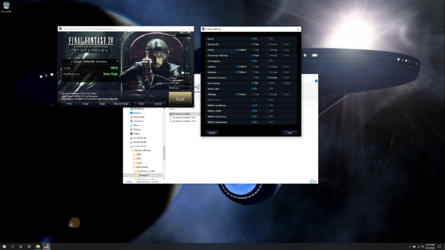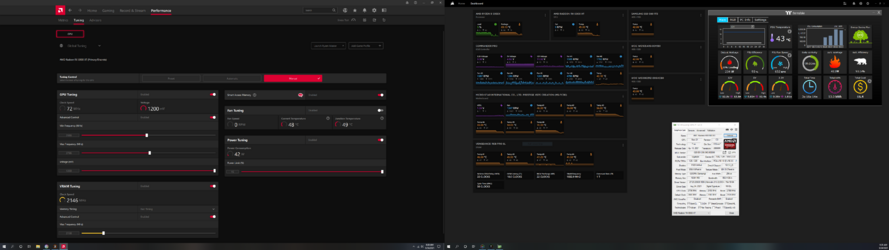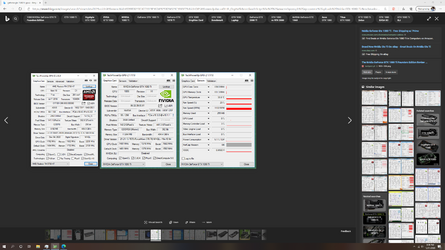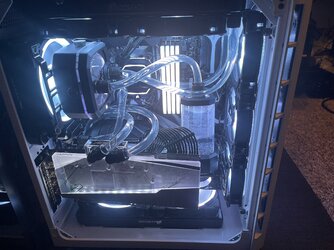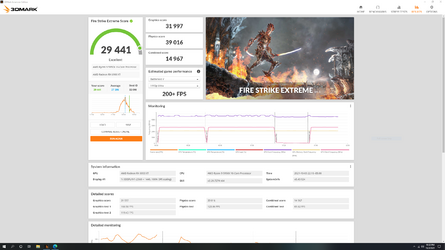- Joined
- May 13, 2003
- Thread Starter
- #21
If you want something demanding in loop then try Final Fantasy XV benchmark. Can run it in a window and it's free. Usually crashes fast if there is any stability problem (the same for RAM and other components). Somehow it feels more demanding for the whole PC than 3DMark.
I ran the benchmark after closing out a session of the Division 2 and got 9824 from max settings at 1440P borderless while iCue and all the other regular apps that are open are running to replicate the configuration I was using for the Division 2. The temps for the coolant got up to 40C and the RX 6900 XT reached 50C and the CPU reached 62C. However while I was playing the division 2 (3 hour gaming session) the temps for respectively where 47C, 78C a 76C at peak. Nothing throttled and while playing the Division 2 the GPU stays pegged at 2673MHz (setting is for min 2600 max 2700) and ~285W. I'm thinking maybe this is simply a limitation of two 280mm and one 140mm radiator and only the 30mm of thickness that the XR5 radiators have and the glass on the front and top of the Corsair 680X case. For real world gaming use this seems sufficient when the room ambient temperature is rather warm from nine other graphics cards in the room mining away.