my cpu have turbo boost 2.0 : up to 3500 mhz on all cores
and turbo boost 3.0 : up to 4000 mhz which should affect only 1 core for single threaded performance .
i found an option in my motherboard called
sync all cores , which turns out to be applying 4000mhz to all cores at the same time not just to one core .
and while rendering i checked and all cores were truly running at 4000mhz .
but in the bios in the info tab the speed still say 3000 mhz !
i got back one more time to the bios and this time i selected " by specific core "
i did a render and all cores were running at 3500mhz except core #9 was running at 4000 mhz , went to the bios and in the info tab the speed is still 3000 mhz .
it's obvious what's happening in here
sync all cores pushes all the cores to 4000 mhz
by specific core pushes only 1 core to 4000 mhz
but in both situations the speed in the info tab in the bios still say 3000mhz .
if it was considered as an overclock it should display 4000 mhz in the speed tab .
at least when i choosed sync all cores and they all were running at 4000 mhz .
so i am not sure what can i call this ,
is it overclocking of my CPU ?
or is it more like an extra option that let my motherboard apply the turbo boost 3.0 to all my cores instead of 1 core ?
note that when i choose sync all core
i got the option to add a specific number " multiplier " for core #0
but i left it to auto , it decided to be 4000mhz not me .
and i know that if it was an overclocking i have to set it myself
that what got me thinking its might be enabling turbo for all cores , not an overclock ,
especially that in the sync all cores tab it say
target cpu turbo mode frequency : 4000
target cpu @ atx frequency : 4000
it doesn't say target cpu clock speed it said turbo , so that was so confusing
so what do you think ?
is it an easy way of overclocking my cpu ?
or is it a special option in the motherboard that let me enable the turbo boost 3.0 to all
cores not just one and it have nothing to do with overclocking ?
peoples were splitted in half
some are saying this is OC , others are saying it's just enabling turbo 3.0 for all cores .
so i couldn't get an obvious answer
you can watch a video if you like :

https://ark.intel.com/products/9445...ssor-Extreme-Edition-25M-Cache-up-to-3_50-GHz


thanks .
and turbo boost 3.0 : up to 4000 mhz which should affect only 1 core for single threaded performance .
i found an option in my motherboard called
sync all cores , which turns out to be applying 4000mhz to all cores at the same time not just to one core .
and while rendering i checked and all cores were truly running at 4000mhz .
but in the bios in the info tab the speed still say 3000 mhz !
i got back one more time to the bios and this time i selected " by specific core "
i did a render and all cores were running at 3500mhz except core #9 was running at 4000 mhz , went to the bios and in the info tab the speed is still 3000 mhz .
it's obvious what's happening in here
sync all cores pushes all the cores to 4000 mhz
by specific core pushes only 1 core to 4000 mhz
but in both situations the speed in the info tab in the bios still say 3000mhz .
if it was considered as an overclock it should display 4000 mhz in the speed tab .
at least when i choosed sync all cores and they all were running at 4000 mhz .
so i am not sure what can i call this ,
is it overclocking of my CPU ?
or is it more like an extra option that let my motherboard apply the turbo boost 3.0 to all my cores instead of 1 core ?
note that when i choose sync all core
i got the option to add a specific number " multiplier " for core #0
but i left it to auto , it decided to be 4000mhz not me .
and i know that if it was an overclocking i have to set it myself
that what got me thinking its might be enabling turbo for all cores , not an overclock ,
especially that in the sync all cores tab it say
target cpu turbo mode frequency : 4000
target cpu @ atx frequency : 4000
it doesn't say target cpu clock speed it said turbo , so that was so confusing
so what do you think ?
is it an easy way of overclocking my cpu ?
or is it a special option in the motherboard that let me enable the turbo boost 3.0 to all
cores not just one and it have nothing to do with overclocking ?
peoples were splitted in half
some are saying this is OC , others are saying it's just enabling turbo 3.0 for all cores .
so i couldn't get an obvious answer
you can watch a video if you like :

https://ark.intel.com/products/9445...ssor-Extreme-Edition-25M-Cache-up-to-3_50-GHz
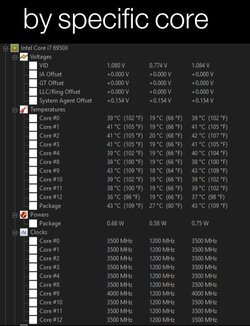
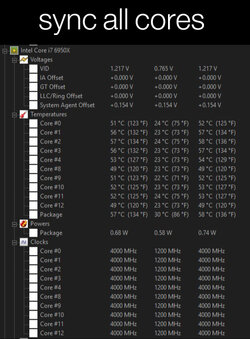
thanks .
Last edited:

