-
Welcome to Overclockers Forums! Join us to reply in threads, receive reduced ads, and to customize your site experience!
You are using an out of date browser. It may not display this or other websites correctly.
You should upgrade or use an alternative browser.
You should upgrade or use an alternative browser.
[Q] Is my CPU overclocked ?
- Thread starter Ray_
- Start date
- Thread Starter
- #23
That video speaks volumes. Unless HWMoniter is reporting it wrong you are getting Turbo mode to all 10 cores. That's a beautiful thing to see. The 1.2xxV is well below Intel max specs so it looks great.
Nice to have you back Blaylock AKA The kindest person i've met ^^ .
well i hope the readings are right , those are 3 readings while doing a render in cinebench .
CPUZ , HWMonitor , Task Manager
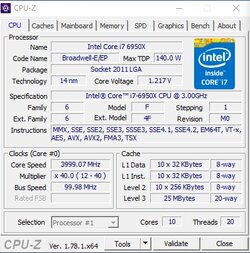
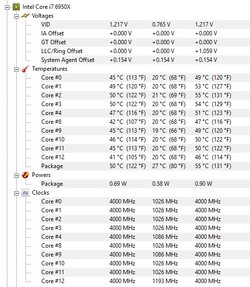
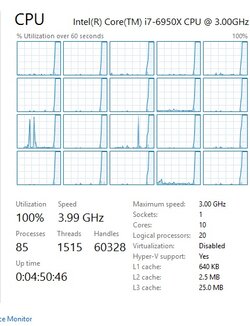
- - - Updated - - -
Ya that's beautiful. Yes that is turbo on all cores of 4 Ghz. I want one.
hi Rainwater , i hope your having a great day
and i hope you get one soon , very soon .
so as a final answer from your side after seeing the video .
i am getting the 3.0 " 4000 mhz " turbo boost to all cores without OC ?
or i am overclocking 9 cores by 500 mhz each to match the 3.0 turbo on core number # 9 in my case as you said yesterday ?
Well in technical terms as the description of Turbo Boost 3.0 from Intel, you are essentially overclocking the rest of your cpu to match the maximum turbo boost speed set by Intel. As it is not entirely "Default" settings. Tho every pc I have built I have been able to do the same without changing the multiplier, I have seen some people get very emotional over the subject as I guess there are a few motherboards out there that don't have that option. But In my I eyes I don't call that Overclocking because the word Overclocking to me means exceeding the maximum turbo speed set by Intel. But as of their specifications detailing a 3 Ghz base clock 3.5 Ghz turbo with a Turbo boost 3.0 technology of 4 Ghz described by them as pertaining to one core, by changing the default turbo settings in bios you are clocking the other 9 cores "Over" their listed specifications. But again I consider a full Cpu overclock exceeding the maximum speed any core will go out of the box.
And if you wanted your cpu to run at 4Ghz all the time without clocking down you would simply have to chance the settings in your Windows Power Plan and it would be like that all the time.
And if you wanted your cpu to run at 4Ghz all the time without clocking down you would simply have to chance the settings in your Windows Power Plan and it would be like that all the time.
Last edited:
According to Intel i7-6950X Processor Extreme Edition Turbo is 3.5GHz LINK: https://ark.intel.com/products/9445...ssor-Extreme-Edition-25M-Cache-up-to-3_50-GHz
You motherboard is overclocking to 4.0GHz. So Intel would say the processor is running out of Specification.
What is Intel® Turbo Boost Max Technology 3.0 and how does it work?
You motherboard is overclocking to 4.0GHz. So Intel would say the processor is running out of Specification.
What is Intel® Turbo Boost Max Technology 3.0 and how does it work?
Intel® Turbo Boost Max Technology 3.0 uses a driver coupled with information stored in the CPU to identify and direct workloads to the fastest core on the die first. The driver also allows for custom configuration via a list that gives end users the ability to set priority to preferred applications. The driver MUST be present on the system and configured correctly, as current operating systems cannot effectively route workloads to ordered cores. http://www.intel.com/content/www/us/en/support/processors/000005641.html
- Thread Starter
- #26
According to Intel i7-6950X Processor Extreme Edition Turbo is 3.5GHz LINK: https://ark.intel.com/products/9445...ssor-Extreme-Edition-25M-Cache-up-to-3_50-GHz
You motherboard is overclocking to 4.0GHz. So Intel would say the processor is running out of Specification.
What is Intel® Turbo Boost Max Technology 3.0 and how does it work?
thanks a lot wingman 99
i appreciate all your help , and i am very grateful .
i think Intel would say the processor is running out of Specifications
in case i run all cores at 4000 mhz " sync all cores " ,which applies turbo 3.0 to all cores instead of 1 core .
but if i only run the favorite core with the * mark then its should be normal
since they designed turbo 3.0 to work that way with the favorite core right ?
- - - Updated - - -
Well in technical terms as the description of Turbo Boost 3.0 from Intel, you are essentially overclocking the rest of your cpu to match the maximum turbo boost speed set by Intel. As it is not entirely "Default" settings. Tho every pc I have built I have been able to do the same without changing the multiplier, I have seen some people get very emotional over the subject as I guess there are a few motherboards out there that don't have that option. But In my I eyes I don't call that Overclocking because the word Overclocking to me means exceeding the maximum turbo speed set by Intel. But as of their specifications detailing a 3 Ghz base clock 3.5 Ghz turbo with a Turbo boost 3.0 technology of 4 Ghz described by them as pertaining to one core, by changing the default turbo settings in bios you are clocking the other 9 cores "Over" their listed specifications. But again I consider a full Cpu overclock exceeding the maximum speed any core will go out of the box.
And if you wanted your cpu to run at 4Ghz all the time without clocking down you would simply have to chance the settings in your Windows Power Plan and it would be like that all the time.
i wanted to give you best answer or reputation
or anything to explain how grateful i am to you and to Blaylock .
but looks like there isn't any options to do so in this fourm ,
one last thing
i know each CPU is different but approximately
if all cores runs at 4000 mhz ,
if all cores runs at 3700 mhz ,
if all cores run at stock ,
what is the lifespan i can expect in each situation ?
and since turbo 3.0 is a new technology that allows overclocking of only 1 core
well that's mean that specific core will die first , since its not like the other cores , so i am better off overclocking all of them ?
since its running 500mhz faster , i am talking about in the long run
so it's a bit confusing there .
There will be no noticeable difference in lifespan because you're not increasing any voltages.
IMO, you're not overclocking anything. You're exploiting a feature in the bios that only a couple boards have. You paid for that feature, use it.
IMO, you're not overclocking anything. You're exploiting a feature in the bios that only a couple boards have. You paid for that feature, use it.
Exactly. You have nothing to worry about. Clock speed Has no impact anyway. Doesn't matter what frequency you have it running at, it matters what voltage it's getting and how hot it's getting. You're running it at default voltage and your temps are perfect. Do not worry about anything.
It is your motherboard that is overclocking the Processor. Stock turbo without changing anything in Bios on your CPU boosts one core to 3.5GHz when the software is using one core. Then when you change Bios to sync all core the motherboard overclock's the Intel CPU to 4.0GHz on all cores. The motherboard as you are using it has nothing to do with Intel Turbo 3.0 it is bypassing the clock speed. You could do the same thing that the motherboard does with sync all cores by just increasing the multiplier to 40.thanks a lot wingman 99
i appreciate all your help , and i am very grateful .
i think Intel would say the processor is running out of Specifications
in case i run all cores at 4000 mhz " sync all cores " ,which applies turbo 3.0 to all cores instead of 1 core .
but if i only run the favorite core with the * mark then its should be normal
since they designed turbo 3.0 to work that way with the favorite core right ?
Overclocking is fairly safe to do so don't worry.
- Thread Starter
- #30
There will be no noticeable difference in lifespan because you're not increasing any voltages.
IMO, you're not overclocking anything. You're exploiting a feature in the bios that only a couple boards have. You paid for that feature, use it.
thank you so much Mr.Scott for joining the discussion
of course i will use this feature , about my volts
when all cores set to 4000 mhz , the max voltage is 1.217v
when all cores set to 3900 mhz , the max voltage is 1.190v
when all cores set to 3500 mhz , and core #9 to 4000 mhz ,the max voltage is 1.084v
thanks again ^__^
- - - Updated - - -
Exactly. You have nothing to worry about. Clock speed Has no impact anyway. Doesn't matter what frequency you have it running at, it matters what voltage it's getting and how hot it's getting. You're running it at default voltage and your temps are perfect. Do not worry about anything.
thank you Rainwater
yes i noticed the max voltage is 1.217v when running all cores at 4000 mhz .
it should be fine , thanks for all your efforts my friend , i appreciate it so much .
- - - Updated - - -
It is your motherboard that is overclocking the Processor. Stock turbo without changing anything in Bios on your CPU boosts one core to 3.5GHz when the software is using one core. Then when you change Bios to sync all core the motherboard overclock's the Intel CPU to 4.0GHz on all cores. The motherboard as you are using it has nothing to do with Intel Turbo 3.0 it is bypassing the clock speed. You could do the same thing that the motherboard does with sync all cores by just increasing the multiplier to 40.
Overclocking is fairly safe to do so don't worry.
thank you wingman 99
turbo boost 2.0 is boosting all cores to 3500 mhz in 100% cpu load situations
turbo boost 3.0 is boosting 1 core to 4000 mhz even in 100% cpu load situations
i believe it's a bit different , i did some tests
default settings : all cores runs at 3500 mhz while rendering .
by specific core : all cores runs at 3500 mhz , core #9 runs at 4000 mhz , max 1.084v
by specific multiplier 39* : all cores runs at 3900 mhz , max 1.190v
sync all cores : all cores runs at 3500 mhz , max 1.217v
the max voltage in all situations while not rendering or using 100% of the CPU
is about 0.779v , power plan set to : balanced , min core speed in idle set to 1200 mhz .
thank you wingman 99
turbo boost 2.0 is boosting all cores to 3500 mhz in 100% cpu load situations
turbo boost 3.0 is boosting 1 core to 4000 mhz even in 100% cpu load situations
i believe it's a bit different , i did some tests
default settings : all cores runs at 3500 mhz while rendering .
by specific core : all cores runs at 3500 mhz , core #9 runs at 4000 mhz , max 1.084v
by specific multiplier 39* : all cores runs at 3900 mhz , max 1.190v
sync all cores : all cores runs at 3500 mhz , max 1.217v
the max voltage in all situations while not rendering or using 100% of the CPU
is about 0.779v , power plan set to : balanced , min core speed in idle set to 1200 mhz .
Thanks I see what you are showing.
Similar threads
- Replies
- 3
- Views
- 201
- Replies
- 25
- Views
- 1K
- Replies
- 2
- Views
- 592
- Replies
- 2
- Views
- 235