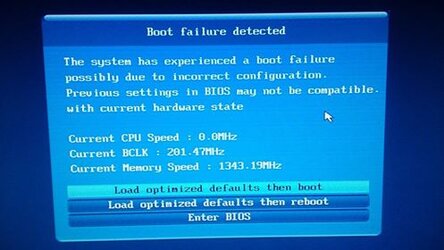Good day! I'm a frequent reader/lurker/stalker here but this is a first time that I registered.
I just want to ask something about Phenom II x4 965 BE.
1st is, aren't those have unlocked multiplier? Correct me if im wrong tho.
cuz mine shows (4-17) and increasing the multiplier via bios will result in boot up failure on my gigabyte 970A-DS3P motherboard.
2nd, I've overclocked it via increasing the bus speed from 200 to 235. I just want to know if my settings are safe or if i still have a room
for improvement or adjustments. If there's something wrong in my settings kindly enlighten me so that i can change it as I don't want to
fry it in the long run lol.
anyway, here's my cpuz:


My specs:
AMD Phenom II X4 965 BE c3
Gigabyte 970A-DS3P
Palit GTX650 TI OC
Corsair vs550
Corsair vengeance 4gb x2
Cooler master Hyper 212x (idle is around 35c-40c depending on the time & weather. Load doesn't exceed 50)
I just want a little guide if ever there's something wrong with my settings. They're stable btw. but if ever there are still room for improvement
or if im doing something wrong then let me know. It's much easier if i can just adjust the multiplier but idk why i can't. (I saw a lot of ppl
overclocking 965 using the multiplier so idk what im missing.)
English isn't my mother tongue, so if im making no sense at all, im sorry. lol Thanks!
I just want to ask something about Phenom II x4 965 BE.
1st is, aren't those have unlocked multiplier? Correct me if im wrong tho.
cuz mine shows (4-17) and increasing the multiplier via bios will result in boot up failure on my gigabyte 970A-DS3P motherboard.
2nd, I've overclocked it via increasing the bus speed from 200 to 235. I just want to know if my settings are safe or if i still have a room
for improvement or adjustments. If there's something wrong in my settings kindly enlighten me so that i can change it as I don't want to
fry it in the long run lol.
anyway, here's my cpuz:
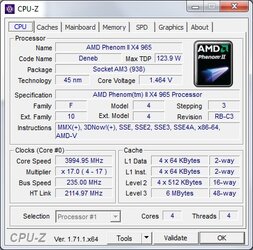
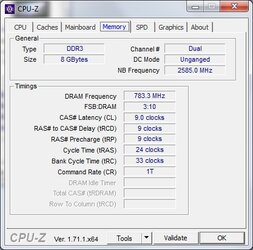
My specs:
AMD Phenom II X4 965 BE c3
Gigabyte 970A-DS3P
Palit GTX650 TI OC
Corsair vs550
Corsair vengeance 4gb x2
Cooler master Hyper 212x (idle is around 35c-40c depending on the time & weather. Load doesn't exceed 50)
I just want a little guide if ever there's something wrong with my settings. They're stable btw. but if ever there are still room for improvement
or if im doing something wrong then let me know. It's much easier if i can just adjust the multiplier but idk why i can't. (I saw a lot of ppl
overclocking 965 using the multiplier so idk what im missing.)
English isn't my mother tongue, so if im making no sense at all, im sorry. lol Thanks!