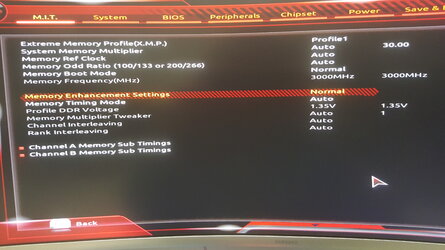- Joined
- May 22, 2016
Previously, I had a 6700k @4.8ghz on a z170 Gaming 7 board paired with 2x8gb Team 3000mhz c16 ram.
I picked up the z270x Gaming 8 that Austin reviewed on here. I took the opportunity of tearing down my system to also swap out some of my water cooling gear.
Fast forward and I put the same 6700k and same Team 2x8gb ram on the Gaming 8 board. Dialed my cpu overclock in (4.9ghz 100% 24/7 stable with max temps of 58C after hours of various benching/stability testing).
I tried enabling the xmp of my ram, which is what I used on the z170, and it wouldnt boot. Loaded the factory defaults and tried to enable xmp with stock cpu settings, it eventually booted but crashed anytime a memory intensive load was applied. Added a little voltage and loosened the timings a bit and I can get it to stabily boot at stock cpu. Add in any overclock and it immediately crashes again.
So, I'm at a bit of a loss as to what to try. With my overclock, I cant boot above 2133mhz on any voltage or timings (I didnt try going too high on either though).
Any advice on what to troubleshoot? Also, the board is on the most recent bios too. I want to make sure I'm not missing something easy before I tear apart my loop that I just finished
I picked up the z270x Gaming 8 that Austin reviewed on here. I took the opportunity of tearing down my system to also swap out some of my water cooling gear.
Fast forward and I put the same 6700k and same Team 2x8gb ram on the Gaming 8 board. Dialed my cpu overclock in (4.9ghz 100% 24/7 stable with max temps of 58C after hours of various benching/stability testing).
I tried enabling the xmp of my ram, which is what I used on the z170, and it wouldnt boot. Loaded the factory defaults and tried to enable xmp with stock cpu settings, it eventually booted but crashed anytime a memory intensive load was applied. Added a little voltage and loosened the timings a bit and I can get it to stabily boot at stock cpu. Add in any overclock and it immediately crashes again.
So, I'm at a bit of a loss as to what to try. With my overclock, I cant boot above 2133mhz on any voltage or timings (I didnt try going too high on either though).
Any advice on what to troubleshoot? Also, the board is on the most recent bios too. I want to make sure I'm not missing something easy before I tear apart my loop that I just finished