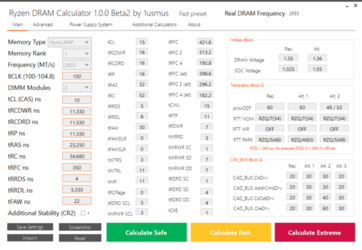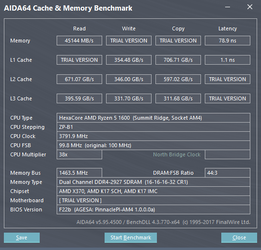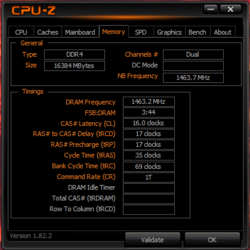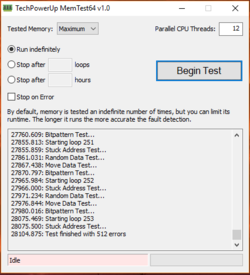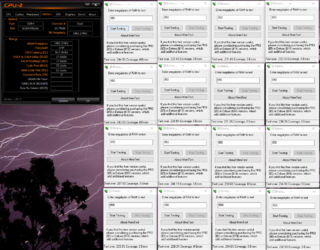- Joined
- Dec 15, 2010
- Location
- La-la-latvia AKA Middle of Nowhere
Hello you guys,
Been away from the scene for awhile and feeling a little lost.
I can't seem to be able to get my memory running anything other than 2133Mhz on my Ryzen build.
So here's what I have, an Aorus AX370 Gaming 5 mobo with the latest BIOS from Gigabyte (F21 as of now), 2x8Gb of Corsair Vengeance LPX 3000Mhz.
The sticks are present on Gigabyte's Memory QVL list.
I am able to turn on XMP in BIOS and boot to Windows. I am able to plug in the multiplier and timings manually and boot into Windows. I even tried to set the RAM to run at 3200Mhz.
It POSTs, it boots into Windows, but everything(HWINFO, AIDA64, CPU-Z) reports that the RAM speed is 2133Mhz. When I reboot and go back into the BIOS, everything is exactly like I left it. No reports of a failed overclock, the speed and timings are there, the XMP profile, if used, is still active.
I'm a bit puzzled. What's going on here? Is this normal for Ryzen(first Ryzen build for me) and I should just disregard what software reports?
Or is the "overclock" actually failing, but instead of not POSTing, it somehow falls back and uses default speeds instead?
Thanks for the help guys!
Been away from the scene for awhile and feeling a little lost.
I can't seem to be able to get my memory running anything other than 2133Mhz on my Ryzen build.
So here's what I have, an Aorus AX370 Gaming 5 mobo with the latest BIOS from Gigabyte (F21 as of now), 2x8Gb of Corsair Vengeance LPX 3000Mhz.
The sticks are present on Gigabyte's Memory QVL list.
I am able to turn on XMP in BIOS and boot to Windows. I am able to plug in the multiplier and timings manually and boot into Windows. I even tried to set the RAM to run at 3200Mhz.
It POSTs, it boots into Windows, but everything(HWINFO, AIDA64, CPU-Z) reports that the RAM speed is 2133Mhz. When I reboot and go back into the BIOS, everything is exactly like I left it. No reports of a failed overclock, the speed and timings are there, the XMP profile, if used, is still active.
I'm a bit puzzled. What's going on here? Is this normal for Ryzen(first Ryzen build for me) and I should just disregard what software reports?
Or is the "overclock" actually failing, but instead of not POSTing, it somehow falls back and uses default speeds instead?
Thanks for the help guys!