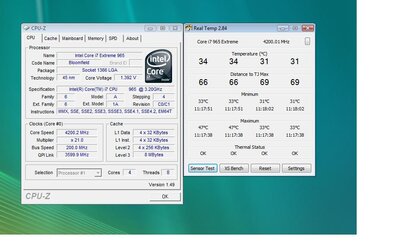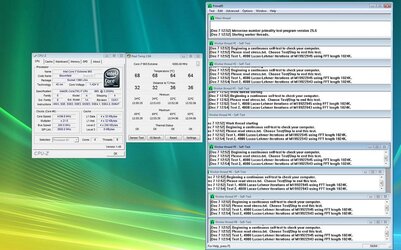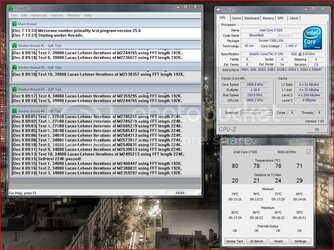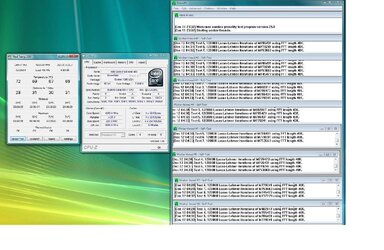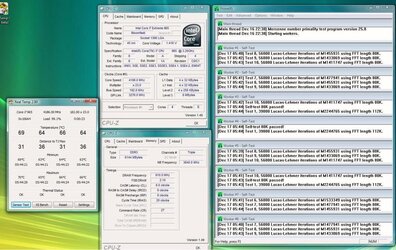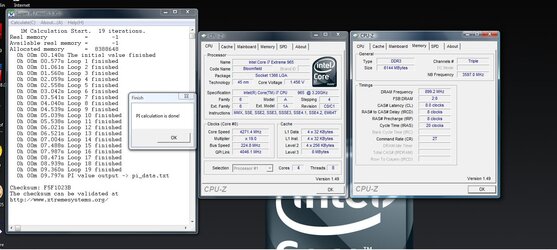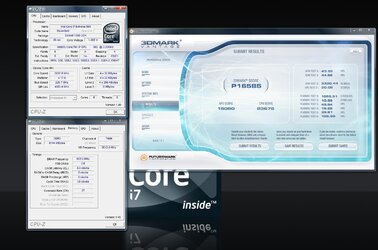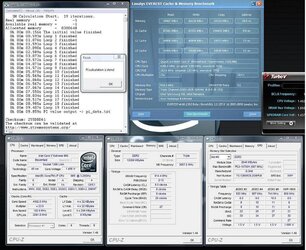-
Welcome to Overclockers Forums! Join us to reply in threads, receive reduced ads, and to customize your site experience!
You are using an out of date browser. It may not display this or other websites correctly.
You should upgrade or use an alternative browser.
You should upgrade or use an alternative browser.
Rampage 2 in da house!!
- Thread starter mgoode
- Start date
- Joined
- Jan 26, 2005
- Location
- The MotherShip
- Thread Starter
- #42
Congrats on your setup!!
Since you have 920 I would start by setting my CPU multi to 14 and slowly upping the bclk watch your mem freq\divider in the bios and keep it under your rated ram speed of 1600mhz. See how high you can get your bclk, you may need to add a little juice to your NB. I would shoot for as close to 200 as you can get it.
Then start uping you cpu multi and adding a little juice to your qpi\vcore.These chips run hot with all cores enabled but people are hitting 3.8(19x200) -4.0(20x200)ghz with the 920's
I keep mine under 1.65 on the ram and QPI , but alot of people go over that.
check these links out also:
http://www.xtremesystems.org/forums/showthread.php?t=205688&highlight=nehalem+101
http://www.linustechtips.com/how-to/ncix-tech-tips-19-intel-core-i7-video-overclocking-guide
Since you have 920 I would start by setting my CPU multi to 14 and slowly upping the bclk watch your mem freq\divider in the bios and keep it under your rated ram speed of 1600mhz. See how high you can get your bclk, you may need to add a little juice to your NB. I would shoot for as close to 200 as you can get it.
Then start uping you cpu multi and adding a little juice to your qpi\vcore.These chips run hot with all cores enabled but people are hitting 3.8(19x200) -4.0(20x200)ghz with the 920's
I keep mine under 1.65 on the ram and QPI , but alot of people go over that.
check these links out also:
http://www.xtremesystems.org/forums/showthread.php?t=205688&highlight=nehalem+101
http://www.linustechtips.com/how-to/ncix-tech-tips-19-intel-core-i7-video-overclocking-guide
- Joined
- May 5, 2003
Congrats on your setup!!
Since you have 920 I would start by setting my CPU multi to 14 and slowly upping the bclk watch your mem freq\divider in the bios and keep it under your rated ram speed of 1600mhz. See how high you can get your bclk, you may need to add a little juice to your NB. I would shoot for as close to 200 as you can get it.
Then start uping you cpu multi and adding a little juice to your qpi\vcore.These chips run hot with all cores enabled but people are hitting 3.8(19x200) -4.0(20x200)ghz with the 920's
I keep mine under 1.65 on the ram and QPI , but alot of people go over that.
check these links out also:
http://www.xtremesystems.org/forums/showthread.php?t=205688&highlight=nehalem+101
http://www.linustechtips.com/how-to/ncix-tech-tips-19-intel-core-i7-video-overclocking-guide
Thanks,
I ordered my WC parts and when its setup i will try for max OC.
Here is my parts list at bottom of page, you WC, you think this will be good for 1 cpu and 1 gpu in a single loop?
http://www.ocforums.com/showthread.php?t=585881
Thermalright 120 ultra
160BLCK and all alse auto, my room temps are 21C
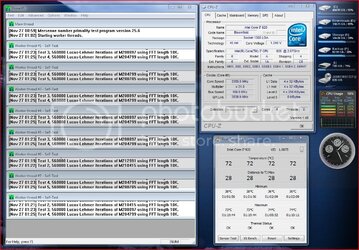
- Joined
- Jan 26, 2005
- Location
- The MotherShip
- Thread Starter
- #45
Nice start!!! I am waiting on my water cooling parts also, if Dtek doesnt hurry up and release a lga 1366 adaptor I may just get a Swiftech or an EK block.
- Joined
- Nov 14, 2008
- Location
- Northland, New Zealand
do you guys know, if you use the bottom 2 pci-e slots, does it work @ 16x both?
- Joined
- Jun 6, 2002
according to specs, if you use 2nd pcie slot and 3rd. it would then be (assuming your using the 1st) x16/x8/x8, otherwise if just 2 cards its x16/x16.
http://www.asus.com/products.aspx?modelmenu=2&model=2619&l1=3&l2=179&l3=815&l4=0
http://www.asus.com/products.aspx?modelmenu=2&model=2619&l1=3&l2=179&l3=815&l4=0
- Joined
- Feb 12, 2005
- Location
- Michigan
- Joined
- Jan 26, 2005
- Location
- The MotherShip
- Thread Starter
- #49
Update yer BIOS to 0801 and see if it helps much. According to Brolloks, the latest update for the P6T Deluxe helped quite a bit from the previous release.
Damn i just got 0705 this morning. Asus is churning these bioses out. Thanks
edit: I think that 0801 is for the lga 775 Rampage Extreme as it gave me a bad boot block when i tried to flash
Last edited:
- Joined
- Jan 26, 2005
- Location
- The MotherShip
- Thread Starter
- #50
- Joined
- Jan 26, 2005
- Location
- The MotherShip
- Thread Starter
- #51
- Joined
- Jan 26, 2005
- Location
- The MotherShip
- Thread Starter
- #53
Nice set-up!! I should finnish mine this weekend.
new bios:
http://rapidshare.com/files/172017761/RampageII-ASUS-Extreme-0804.zip
Edit: nevermind it looks like the download is corrupt.
new bios:
http://rapidshare.com/files/172017761/RampageII-ASUS-Extreme-0804.zip
Edit: nevermind it looks like the download is corrupt.
Last edited:
- Joined
- Jan 26, 2005
- Location
- The MotherShip
- Thread Starter
- #54
- Joined
- Jan 26, 2005
- Location
- The MotherShip
- Thread Starter
- #55
- Joined
- Jan 26, 2005
- Location
- The MotherShip
- Thread Starter
- #56
- Joined
- May 1, 2003
- Location
- Seattle
Nice one 
Can you run anything else there?

Can you run anything else there?
- Joined
- Mar 5, 2006
- Location
- Canberra, Australia
bus speed sped things up a bit!
- Joined
- Jan 26, 2005
- Location
- The MotherShip
- Thread Starter
- #59
Nice one
Can you run anything else there?
CPU-Z validation
Asus TurboV software gave out at 226 bclk
Attachments
- Joined
- Jan 26, 2005
- Location
- The MotherShip
- Thread Starter
- #60
FYI...A lot of folks over at XS are having cold boot issues with this board and Corsair memory. I have been using Gskill Pi blacks with no problem. However my memory oc is limited with 12gb versus 6gb. With 6gb I can run ddr 2000 on both sets. When I fill all the ram slots the highest I have been able to get stable is ddr3 1830. I am still not comfortable going over 1.65 on the mem so I haven't tried upping the volts. new bios is coming which increases ddr3 2000 compatibility so I will try that.
Attachments
Similar threads
- Replies
- 27
- Views
- 9K
- Replies
- 7
- Views
- 2K