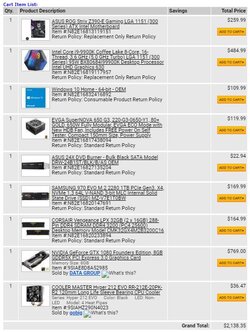I plan on using it for after college.
You are 17 now. Are you entering college this year? Are you talking about a 4 year degree and you want this computer to carry you beyond that? While a good computer can easily last that long, and it is good to plan ahead,
habbajabba said:
I keep saying this and I'll say it again, get a UPS to protect against power failures, shorts, whatever.
I totally agree. All computers should be on a "good" UPS with AVR (automatic voltage regulation). But it is important to note it is that "whatever" that makes a "good" UPS so important. Not power failures or shorts. Not sure where shorts would play into it, but for power failures, they tend to be pretty rare in the first place. And the purpose of the battery backup portion of an UPS is to give you a few minutes during a total power outage to "gracefully" save your open documents, close out any open programs, and
properly shutdown Windows. Suddenly killing power to a computer is never good, and can result in file/drive corruption, or worse.
It is the AVR (automatic voltage regulation) that makes a "good" UPS with AVR so important as that is what protects all your connected devices from surges and spikes, or abnormal low voltage events like dips (opposite of spikes) and sags (opposite of surges), or long duration sags (brownouts) - any of which can cause your electronics to suddenly stop, resulting in possible data corruption. A surge and spike protector does nothing for those abnormal low voltage events and for "extreme" surges and spikes, a surge and spike protector simply kills power (with luck and if working properly) to your components. But killing power is hardly good for your computer, drives, or data either. A decent UPS with AVR will protect your computer, all your network gear, and even one or two LCD monitors.
As for building it yourself, there's no better way to learn about computer hardware, IMO. But note when you build it yourself, you assume responsibility for tech support - including for Windows (unless you buy the full Retail version). If comfortable with that, I say go for it. It really is much easier than many think. HOWEVER, there is nothing wrong with having a reputable shop assemble it for you either. I sure would recommend that over buying a factory built computer.
Earthdog said:
So we can assume you do NOT need a monitor/kb/mouse/windows with your reply?
Again, how do you use your PC? Primarily gaming or.............?
He has 64-bit W10 Home listed, and he states this if for gaming.
But as mentioned, I don't see a case listed. I like Fractal Design cases. But Seabea79, note many cases these days don't support optical drives. So with your desire to include a DVD drive, make sure any case you chose supports at least 1 "external" 5.25 inch drive bay. And FTR, if me, I would go for a Blu-ray burner instead. They cost more but you can store up to 50GB on a dual-layer Blu-ray disk vs only 8.7GB maximum on a dual-layer DVD. And most, if not all Blu-ray drives will play (and burn) DVD disks too.