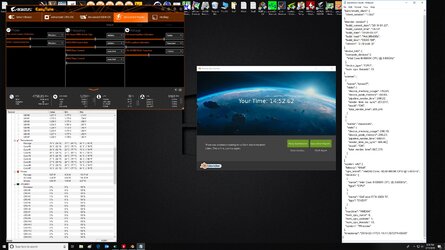-
Welcome to Overclockers Forums! Join us to reply in threads, receive reduced ads, and to customize your site experience!
You are using an out of date browser. It may not display this or other websites correctly.
You should upgrade or use an alternative browser.
You should upgrade or use an alternative browser.
Replacing all of my case fans w/ Be Quiet.
- Thread starter DaPoets
- Start date
- Joined
- Apr 12, 2014
Are the fans you have now that bad ?
How much do you expect to knock off of temps ?
How much do you expect to knock off of temps ?
- Joined
- Aug 23, 2007
- Thread Starter
- #3
A couple of my fans were from the original case and I had no idea they were that old... My case is an Antec 1200 that I bought probably in 2011... The fans even said Antec on them lol.
Now that I have all of the Be Quiet! fans installed, the only thing at idle that I can here is a very very faint hum from my pump and if I put that from Extreme to Quiet mode then it's entirely silent on idle. Using a dB meter from the far end of my room I get 29dB and next to my computer 1 foot away I get 30dB and it is next to the window so that is probably giving the 1dB difference.
At full load running prime95 w/ avg temps of 67°c & max temp spike of 73°c on my 8700k at 5.2GHz 1.42v w/ a 40dB sound level.
I have to say I love these fans. Now I'm just configuring them so that at idle I have positive pressure as it's dusty here in Los Angeles and we have a puppy.
Now that I have all of the Be Quiet! fans installed, the only thing at idle that I can here is a very very faint hum from my pump and if I put that from Extreme to Quiet mode then it's entirely silent on idle. Using a dB meter from the far end of my room I get 29dB and next to my computer 1 foot away I get 30dB and it is next to the window so that is probably giving the 1dB difference.
At full load running prime95 w/ avg temps of 67°c & max temp spike of 73°c on my 8700k at 5.2GHz 1.42v w/ a 40dB sound level.
I have to say I love these fans. Now I'm just configuring them so that at idle I have positive pressure as it's dusty here in Los Angeles and we have a puppy.
- Joined
- Nov 22, 2018
- Location
- Nebraska USA
Nothing wrong with that. Believe it or not, Antec makes some outstanding case fans. Their Antec Big Boy 200mm case fans are some of the best and quietest I have ever used. Of course, like most companies, they have several quality "tiers". Their budget, entry level fans are great at moving air, but are not as quiet as their upper tier models.The fans even said Antec on them lol.
That said, for many many years, Antec was my preferred brand of cases. We used them in many of our builds. And when it comes to the quality of the fans used in their upper end cases (and the 1200 definitely falls into that category), they definitely used their top quality fans too.
But of course, fans have motor bearings and all motor bearings are subject to wear and tear from friction. As bearing wear, they make more noise. So after 8 years, it would make sense to replace them.
I have to wonder, however, if you really need that many fans?
If your 4 intake fans are pulling through air filters, I don't see where you need to do any "configuring". Dust certainly is important to manage but ensuring good "flow" of air moving through the case is more important.Now I'm just configuring them so that at idle I have positive pressure as it's dusty here in Los Angeles and we have a puppy.
- Joined
- Apr 12, 2014
Sounds like they are working out well
I remember that case, Very cool
I remember that case, Very cool
- Joined
- Aug 23, 2007
- Thread Starter
- #6
I have to wonder, however, if you really need that many fans?.
I'm overclocked to 5.2ghz on this Gigabyte z370 which has terrible VRM issues w/ temps going way too high and throttling me even when I have so much thermal headroom to go on my 8700k. I even mounted a 120mm fan directly on top of my VRMs which is cooling them down over 10°c, so basically I want to ensure I have lots of cooler air coming into the case so that the VRMs don't hit 125°c
- Joined
- Apr 12, 2014
If it is tat bad you may want to consider taking the sinks off and using a higher grade of thermal interface material, be it pads or simply TIM
They have addressed this on the z390 platform with heat pipes and a fin array
They have addressed this on the z390 platform with heat pipes and a fin array
- Joined
- Aug 23, 2007
- Thread Starter
- #8
If it is tat bad you may want to consider taking the sinks off and using a higher grade of thermal interface material, be it pads or simply TIM
They have addressed this on the z390 platform with heat pipes and a fin array
Yeah I already did that, I went with those freaking expensive thermal pads and it helped a small bit. Basically for piece of mind next week when I have time I'm going to just pick up the Gigabyte Z390 Master motherboard and call it a day.
- Joined
- Apr 12, 2014
That is pretty extreme, fan not cutting it ?
- Joined
- Aug 23, 2007
- Thread Starter
- #10
That is pretty extreme, fan not cutting it ?
It helps but when I'm rendering and I'm well over 110°c - 118°c on the VRMs it's just not a fun thing to see, especially when my 8700k has tons of thermal headroom I could easily be at 5.3GHz if it wasn't for this board's VRM heat issue.
- Joined
- Apr 12, 2014
you will have to let us know how much cooler the Master runs
- Joined
- Aug 23, 2007
- Thread Starter
- #12
you will have to let us know how much cooler the Master runs
With reviews I've seen w/ 9900k's running at 5GHz the VRM runs around 60°c on that board. That's like a 50°c difference which is crazy and I have an 8700k. I figure I'm nearly done w/ the PC upgrade that I have been doing and my last one which was a Q6600 lasted me up until 6 months ago. So if I have this PC for the next who knows how many years, I would like things to run nice and cool rather than staring at 110°c + temps on the VRM.
- Joined
- Apr 12, 2014
Now you have peaked my curiosity
I will have to check mine
I will have to check mine
- Joined
- Aug 23, 2007
- Thread Starter
- #14
Now you have peaked my curiosity
I will have to check mine
Run the Blender benchmark (bmw & classroom bundle) and see what your VRMs hit. My 8700k gets it done in 19min 20 seconds nearly every time.
- Joined
- Apr 12, 2014
Hit me up with a link ?
this an AVX load ?
this an AVX load ?
- Joined
- Aug 23, 2007
- Thread Starter
- #16
- Joined
- Apr 12, 2014
Thanks
I will give it a try
I will give it a try
- Joined
- Apr 12, 2014
- Joined
- Apr 12, 2014
You will a benefit with the Master
actually has a fin array and a heat pipe transferring the heat
actually has a fin array and a heat pipe transferring the heat

Similar threads
- Replies
- 23
- Views
- 2K