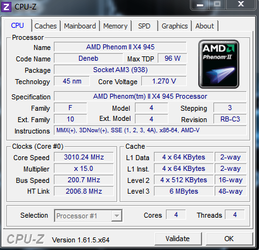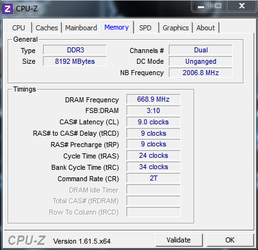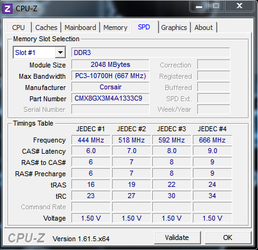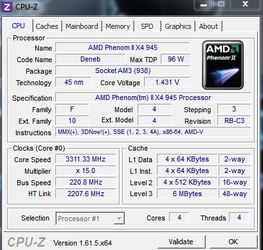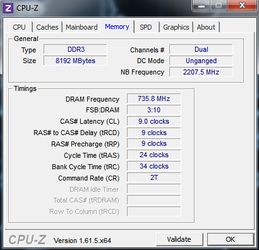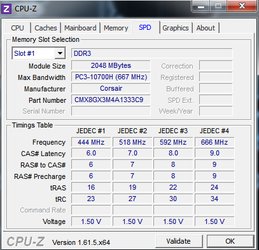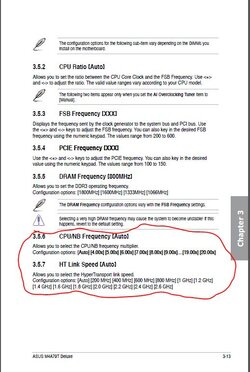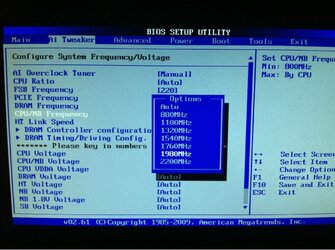- Joined
- Oct 19, 2012
Hello,
=- My Rig -=
CPU: AMD Phenom II x4 945
MOBO: ASUS M4A79T Deluxe
and for the record I am running liquid cooling.
Now my rig is pushing 3-4 years old at this point and I have always been against oc'ing, but from what I have been reading it looks like the scene has developed quite a bit! and I feel it's time for me to jump in.
Now since I'm a novice obviously I dabbled with TurboV and AMD OverDrive(automatic software overclocking - don't hate) - which pushed the processor to 3.3ghz and that was unstable for long periods of use. (temps stay within 35c => 45c)
When I looked at the settings I realized the "automatic" overclocking software just pushed the FSB up to what it considered "stable" (220mhz) - it didn't even touch the voltages or anything else...
In the case where a 3.3ghz OC is acting up - would it be correct to increase the CPU voltage slightly?
My OC settings currently:
FSB: 220mhz
CPU Voltage: 1.4
CPU Temps: 35c(idle)-45c(prime95)
and it still crashes within 10 mins of Prime95.
Sometimes even prime95 itself crashes and the computer pulls a BSOD with a memory management issue.
Now this brings me back to my board which apparently is well suited for overclocking... which leaves me with my RAM as a potential culprit -.-
Remind you, when I bought this thing years ago I really didn't care for overclocking (oddly enough I had an overclocking build because I knew I would want to get to it "eventually" and here I am).
RAM: Corsair XMS3 - 8GB (4 x 2GB) DDR3 1333
Anyone have any ideas why I'm experiencing these BSOD/Unstable issues while my CPU temps are well within safe boundaries?
Am I wrong to think of my RAM as a potential enemy in this case?
Any information would be greatly appreciated.
Thanks!
(will post screenshots below)
=- My Rig -=
CPU: AMD Phenom II x4 945
Code:
http://products.amd.com/pages/DesktopCPUDetail.aspx?id=534&f1=&f2=&f3=&f4=&f5=&f6=&f7=&f8=&f9=&f10=&f11=&f12=MOBO: ASUS M4A79T Deluxe
Code:
http://www.asus.com/Motherboards/AMD_AM3/M4A79T_Deluxe/#specificationsand for the record I am running liquid cooling.
Now my rig is pushing 3-4 years old at this point and I have always been against oc'ing, but from what I have been reading it looks like the scene has developed quite a bit! and I feel it's time for me to jump in.
Now since I'm a novice obviously I dabbled with TurboV and AMD OverDrive(automatic software overclocking - don't hate) - which pushed the processor to 3.3ghz and that was unstable for long periods of use. (temps stay within 35c => 45c)
When I looked at the settings I realized the "automatic" overclocking software just pushed the FSB up to what it considered "stable" (220mhz) - it didn't even touch the voltages or anything else...
In the case where a 3.3ghz OC is acting up - would it be correct to increase the CPU voltage slightly?
My OC settings currently:
FSB: 220mhz
CPU Voltage: 1.4
CPU Temps: 35c(idle)-45c(prime95)
and it still crashes within 10 mins of Prime95.
Sometimes even prime95 itself crashes and the computer pulls a BSOD with a memory management issue.
Now this brings me back to my board which apparently is well suited for overclocking... which leaves me with my RAM as a potential culprit -.-
Remind you, when I bought this thing years ago I really didn't care for overclocking (oddly enough I had an overclocking build because I knew I would want to get to it "eventually" and here I am).
RAM: Corsair XMS3 - 8GB (4 x 2GB) DDR3 1333
Code:
http://www.newegg.com/Product/Product.aspx?Item=N82E16820145262Anyone have any ideas why I'm experiencing these BSOD/Unstable issues while my CPU temps are well within safe boundaries?
Am I wrong to think of my RAM as a potential enemy in this case?
Any information would be greatly appreciated.
Thanks!
(will post screenshots below)