I don't know where this thread belongs, but my ASUS N61J laptop shows up with the below screen after I login every time:

It eventually restarts and gives me the choice to boot it in Safe Mode (but out of the 5 times i've booted it in Safe Mode, it's only logged in twice successfully). Even when it did log in, it only took a minute or two of use until it resorted back to a blue screen with errors.
It happened out of nowhere; from memory I had Firefox, Vuze and Photoshop And Microsfot Expression/FrontPage opened.
Just as I was typing this, it successfully loaded in normal mode (it took quite a while to load the desktop), but after 20 seconds went back to the blue screen and then restarted.
I've also tried to use Startup repair, but no success. Also the system restore and system image recovery (all via the ASUS disks/ulity disc given) but turns out I must not have had the featured turned on
It's so frustrating as I haven't even had it for 6 months and it will be another 4 days until I will be able to call ASUS technical support (they're not open during the weekend and im working the other two days during the times that they're opened). Can anybody help me in the meantime?
It eventually restarts and gives me the choice to boot it in Safe Mode (but out of the 5 times i've booted it in Safe Mode, it's only logged in twice successfully). Even when it did log in, it only took a minute or two of use until it resorted back to a blue screen with errors.
It happened out of nowhere; from memory I had Firefox, Vuze and Photoshop And Microsfot Expression/FrontPage opened.
Just as I was typing this, it successfully loaded in normal mode (it took quite a while to load the desktop), but after 20 seconds went back to the blue screen and then restarted.
I've also tried to use Startup repair, but no success. Also the system restore and system image recovery (all via the ASUS disks/ulity disc given) but turns out I must not have had the featured turned on
It's so frustrating as I haven't even had it for 6 months and it will be another 4 days until I will be able to call ASUS technical support (they're not open during the weekend and im working the other two days during the times that they're opened). Can anybody help me in the meantime?
Last edited: