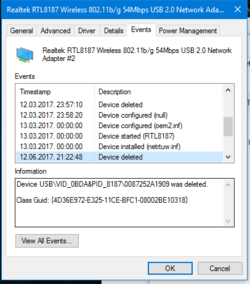- Joined
- Dec 1, 2016
Hi guys again I have odd issue with my machine which is connected to my external usb WIFI far as I can tell how? I will try to explain best I can.
So I am browsing internet doing regular stuff while all of the sudden Wifi device decides to just die reconnecting it wont work none of the settings stuff worked either.
So well I decided to restart my pc, first few times no loop nothing and the wifi device started working like nothing happend. Day later it just loops forcing me to reset it on case button it begins to work again. Now I tried different USB ports no luck tried different adapter nothing... Whenever this happens same loop repeats itself I am lost. Chipset of both devices is RTL8187 so there are not that many drivers for windows 10. Can someone help out whats the deal?
Edit: I noticed at times when shutting down Error message would popup for like half of second I think 33 something but not always leads me to believe one of drivers might be problematic. PC would just shut down as it should
So I am browsing internet doing regular stuff while all of the sudden Wifi device decides to just die reconnecting it wont work none of the settings stuff worked either.
So well I decided to restart my pc, first few times no loop nothing and the wifi device started working like nothing happend. Day later it just loops forcing me to reset it on case button it begins to work again. Now I tried different USB ports no luck tried different adapter nothing... Whenever this happens same loop repeats itself I am lost. Chipset of both devices is RTL8187 so there are not that many drivers for windows 10. Can someone help out whats the deal?
Edit: I noticed at times when shutting down Error message would popup for like half of second I think 33 something but not always leads me to believe one of drivers might be problematic. PC would just shut down as it should
Last edited: