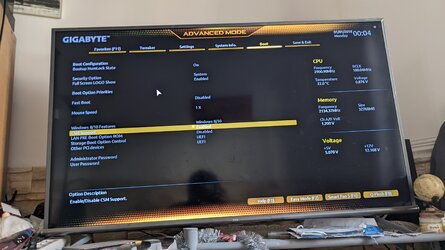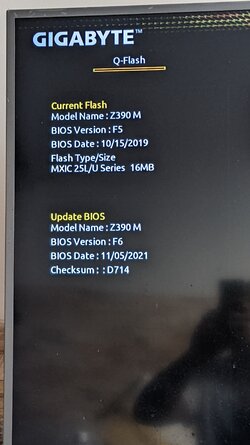- Joined
- Jul 20, 2006
I have a bead on a z690m DS3H motherboard for about 134 bucks.
I have a problem pulling the trigger on a used z390 for 100 when I could get a new z690 for like 34 bucks more.
Hopefully my DDR4 ram would still work on it.
The only problem then would be the CPU.
Since this problem was QUITE unexpected... about the most I could afford would be a 12400f... but I'm EXTREMELY HESITANT to ever get a CPU without IGP again...
Or should I already be looking at the z790 series?
Really I just want to get out of this JAM that I'm in. (and all this is assuming my reflash trick in the other ongoing thread doesn't work.)
I have a problem pulling the trigger on a used z390 for 100 when I could get a new z690 for like 34 bucks more.
Hopefully my DDR4 ram would still work on it.
The only problem then would be the CPU.
Since this problem was QUITE unexpected... about the most I could afford would be a 12400f... but I'm EXTREMELY HESITANT to ever get a CPU without IGP again...
Or should I already be looking at the z790 series?
Really I just want to get out of this JAM that I'm in. (and all this is assuming my reflash trick in the other ongoing thread doesn't work.)