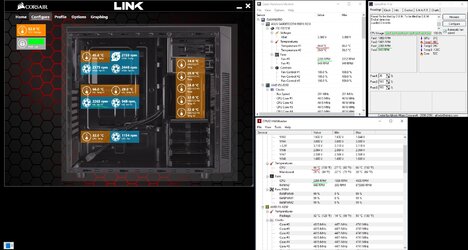Muscleburn
New Member
- Joined
- Jul 28, 2016
- Location
- Edinburgh-Scotlamd
This is the first time I have overclocked my home built PC. I have been building them for over 20 years and only now I get round to overclocking. I have done a CPU multiplier OC with good results, stable @4.6Ghz and CPU 1.356v from 1.32v, but I get what I think is a rogue temp that HWMonitor says is my CPU, I stopped pushing OC after temp got to 69C. My CPU temp in speedfan, corsair link and Open Hardware Monitor say otherwise, they all correlate to the same reading, which is the CPU is 55C.
My question is therefore, what is this Temp 1 and why is it so much hotter than the rest of temp readings. Speedfan reports it as - Temp 1, HWM - CPU, Corsair link - MB Temp 1, Open Hardware Monitor - Temp 1.
Temps as far as I can work out,
CPU - 55C
H100i - 48C
Temp 1 - 69C???
MB Temp 2 - 30C
GPU - 35C
OK, thats the not so wierd bit out of the way as Im sure there will be a reasonable explanation for the rogue Temp.
The rogue fan, SpeedFan says its the second Fan 1, HWM - CPU Fan, Corsair Link - MB Fan 1 and Open Hardware Monitor - Fan 1.
There is 4x ~150mm fans under the control of speedfan and linked to the rogue temp. As well as the 2 fans from H100i and 2x ~75mm side fans. The Latter 2 sets of fans were disabled physically and the 4x 1500mm chassis fans were disabled with speefan. As all the fans powered down visually as well as audible, I noticed the rogue fan was still at the same RPM ~2300. All fans stopped, but as far as all the monitor programs were concerned there was a fan spinning, still @~2300.
I am aware that the RPM of the rogue fan is very close to the RPM of the H100i pump but I have spent the better half of tonight studying them and I cannot say that they are the same reading or not, my best guess is they are not but my better judgement says they have to be.
I appreciate any input here as I would like to push this CPU further as my OCing came to an abrupt stop as Im a bit old school, 70C is not a place you want to be, but I am aware that this is subjective but nonetheless I would still like it to be cooler if possible.
Thanks for taking the time to read.
My question is therefore, what is this Temp 1 and why is it so much hotter than the rest of temp readings. Speedfan reports it as - Temp 1, HWM - CPU, Corsair link - MB Temp 1, Open Hardware Monitor - Temp 1.
Temps as far as I can work out,
CPU - 55C
H100i - 48C
Temp 1 - 69C???
MB Temp 2 - 30C
GPU - 35C
OK, thats the not so wierd bit out of the way as Im sure there will be a reasonable explanation for the rogue Temp.
The rogue fan, SpeedFan says its the second Fan 1, HWM - CPU Fan, Corsair Link - MB Fan 1 and Open Hardware Monitor - Fan 1.
There is 4x ~150mm fans under the control of speedfan and linked to the rogue temp. As well as the 2 fans from H100i and 2x ~75mm side fans. The Latter 2 sets of fans were disabled physically and the 4x 1500mm chassis fans were disabled with speefan. As all the fans powered down visually as well as audible, I noticed the rogue fan was still at the same RPM ~2300. All fans stopped, but as far as all the monitor programs were concerned there was a fan spinning, still @~2300.
I am aware that the RPM of the rogue fan is very close to the RPM of the H100i pump but I have spent the better half of tonight studying them and I cannot say that they are the same reading or not, my best guess is they are not but my better judgement says they have to be.
I appreciate any input here as I would like to push this CPU further as my OCing came to an abrupt stop as Im a bit old school, 70C is not a place you want to be, but I am aware that this is subjective but nonetheless I would still like it to be cooler if possible.
Thanks for taking the time to read.