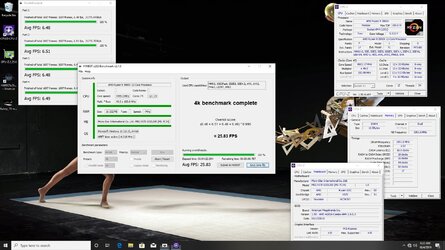- Joined
- Jul 19, 2009
Hi, guys!
Strongly need your help.
Currently my CPU is overclocked up to 4700/4600 MHZ at 1,49V. When I try to reach 4800 even on CCD1, PC reboots after 10-30 minutes. I have tried 1.6 CPU voltage - doesn't help.
Do not worry about temperature, I have custom liquid cooling and temperature doesn't exceed 56 degrees when using 1.6V.
What should I do to reach 4800, to hit this magic frequency? Try 1.7V? Or may be to change some settings in BIOS?
Strongly need your help.
Currently my CPU is overclocked up to 4700/4600 MHZ at 1,49V. When I try to reach 4800 even on CCD1, PC reboots after 10-30 minutes. I have tried 1.6 CPU voltage - doesn't help.
Do not worry about temperature, I have custom liquid cooling and temperature doesn't exceed 56 degrees when using 1.6V.
What should I do to reach 4800, to hit this magic frequency? Try 1.7V? Or may be to change some settings in BIOS?