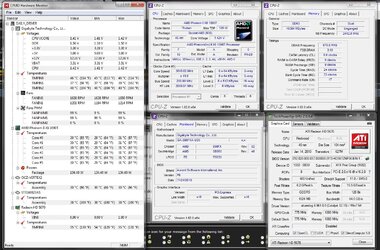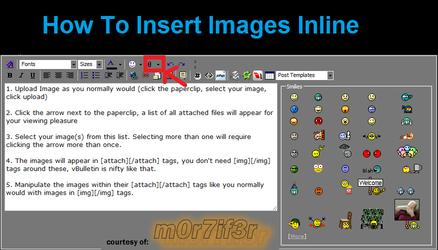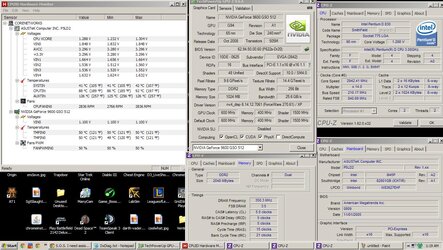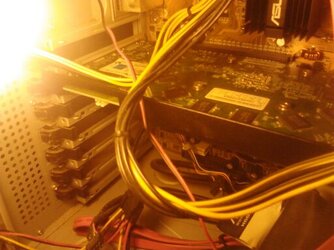ImmortalMachine
New Member
- Joined
- Dec 14, 2012
I saw this haven for great minds of tech, and I was hoping to get some advice on my PC setup. Well, I literally got a tower dropped in my lap about 2 years ago for Christmas from my sister, it runs pretty well, but there is one huge problem, it overheats QUICKLY, and shuts off. I literally have to remove one of the tower doors and put a fan bigger then the case a few inches from the processor to keep it cooled, on top of that, I went to my bios and clocked it as far down as possible. It was registering 110c on speedfan before a circuit breaker tripped, now it rides at around 90c. Aux is 125c GPU/CORE both at 48c.
I used Dxdiag to dump system info, but I don't think it gives enough information on system properties, could you help me out with a good dumper.
Thanks a whole bunch.
I used Dxdiag to dump system info, but I don't think it gives enough information on system properties, could you help me out with a good dumper.
Thanks a whole bunch.
 to OCF; you'll find a wealth of knowledge and people willing to help/share with you.
to OCF; you'll find a wealth of knowledge and people willing to help/share with you.