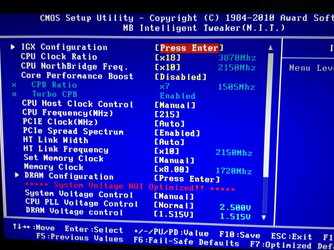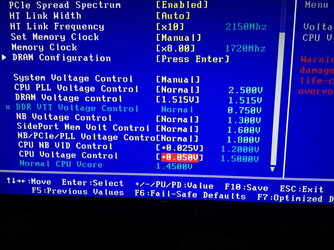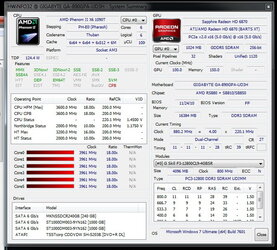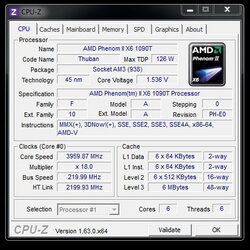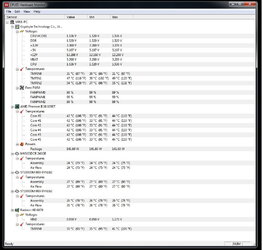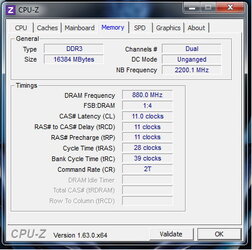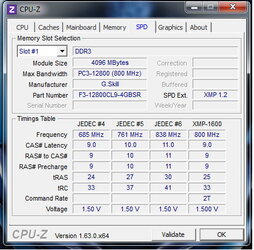- Joined
- Oct 19, 2001
- Location
- newfoundland, canada
Currently I am trying to max the speed on this CPU. I have the voltage at 1.5V and CPU frequency at 3.86GHz in the BIOS right now. Temps are fine (53 deg max when running prime95). I am not sure where the safe top end is for the CPU voltage, prime fails on cores 5 and 6 when I go to 4GHz. I would like to know where the safe zone ends, more voltage may help but I don't want to smoke the CPU.
Thanks in advance....
Thanks in advance....