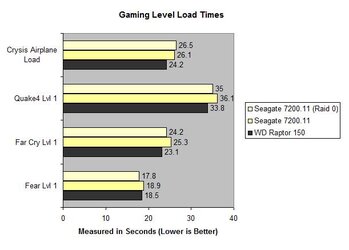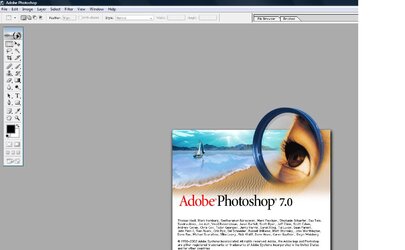-
Welcome to Overclockers Forums! Join us to reply in threads, receive reduced ads, and to customize your site experience!
You are using an out of date browser. It may not display this or other websites correctly.
You should upgrade or use an alternative browser.
You should upgrade or use an alternative browser.
Seagate 7200.11 Full Review - "Raptor says: I challenge you to a duel"
- Thread starter dominick32
- Start date
- Joined
- Jun 27, 2003
IMO the seagate is the better choice. It's only slighty slower than a $60 (used $110 because you can use coupon code NE10 and get $10 off at the egg) more expensive drive. Besides if we go to the TRUE cost of an HDD (gb/$) then how can you compare seagate's $0.22 gb to WD's $1.13?
Now if you think that $0.91 per gb premium is worth having a marginally faster HDD then go for it. But then again, some technocrats pay hundreds and thousands more just for a 5-10% increase in new technologies, don't know why, but I guess they can wave around their e-willies around in forums for a few weeks.
Now if you think that $0.91 per gb premium is worth having a marginally faster HDD then go for it. But then again, some technocrats pay hundreds and thousands more just for a 5-10% increase in new technologies, don't know why, but I guess they can wave around their e-willies around in forums for a few weeks.
- Joined
- Dec 19, 2005
- Location
- New York
- Thread Starter
- #23
You think you could redo that test with a RAID 0 200GB (2x100)?
I would love to, but that defeats the purpose of my Raid testing. I am going to use a 50GB partition to get the fastest access time and STR's to compare against the Raptor and the single 7200.11. With 200GB (2X100) setup based on my previous results I can pretty much tell you exactly what the setup would be at in regards to STR: It will probably be right around the 203 to 205 MB/s mark. Very close to our current setup. But.. Access time may be about 1 ms slower.
IMO the seagate is the better choice. It's only slighty slower than a $60 (used $110 because you can use coupon code NE10 and get $10 off at the egg) more expensive drive. Besides if we go to the TRUE cost of an HDD (gb/$) then how can you compare seagate's $0.22 gb to WD's $1.13?
Now if you think that $0.91 per gb premium is worth having a marginally faster HDD then go for it. But then again, some technocrats pay hundreds and thousands more just for a 5-10% increase in new technologies, don't know why, but I guess they can wave around their e-willies around in forums for a few weeks.
Again, in a price to performance standpoint the Seagate Barracuda is looking like an excellent choice for $119 and 500GB. But, ultimately your computer will perform stronger in every day tasks with the Raptor for $169 and 150GB. I am very unsure why some of you are so quick to put down the Raptor?
 LOL I mean, most of us now are using quad core CPU's for $300 and multi gpu crossfire and SLI setups. We are only talking $50 here from one drive to the other. I am in no way advocating you go out and purchase a raptor, as a matter of fact I am actually selling my Raptor in the classifieds here because I am so happy with these seagate drives: http://www.ocforums.com/showthread.php?t=543970
LOL I mean, most of us now are using quad core CPU's for $300 and multi gpu crossfire and SLI setups. We are only talking $50 here from one drive to the other. I am in no way advocating you go out and purchase a raptor, as a matter of fact I am actually selling my Raptor in the classifieds here because I am so happy with these seagate drives: http://www.ocforums.com/showthread.php?t=543970My future setup for the next few months until something faster comes along:
1 X Mtron Solid State Drive 16GB for OS/PF/GAME/APPS
2 X 7200.11 500GB Barracudas in a Raid 1 Mirror for all my Data
Last edited:
- Joined
- Jan 3, 2006
- Location
- Cavite, Philippines
Nice review. I'd like to see how well the 7200.11s stack up to the Samsung Spinpoint F1's, I'm really considering getting a new hard drive. My mom wants all the family videos on DVD but I haven't got the space.
Well, using Raptors to store your pr0n is a rather expensive way of doing it. And they aren't that slow to load, anyways.
Well, $50 more is nothing when we're talking about a $1000 drive and a $1050 drive. But we're talking about $120 vs $170 here, the Raptor costs 41% more and has only 30% of the space compared to the 7200.11.
To me it's a no brainer, 7200.11 only has slightly less bang performance-wise but for much, much less buck (taking into account the up-front cost and the per-GB cost). To be honest I'm not really one who would spend $$$$ on getting the last once of performance out of my system, I'm a budget overclocker. Raptors are like the $1000 processors, or high-end videocards, awesome, but mostly impractical, way past that point of diminishing returns.
True, your computer will be faster with the Raptor. It would be faster with a quad or an SLI, setup too. My E4400 would overclock better if I watercooled instead of getting the cheap HyperTX2. But at the end of the day, I have to consider whether the (rather huge) extra expense would be worth it.
Admittedly I'm the exception, though, running on all these cheap stuff. I dunno about the others but that's the reason why I don't particularly care about Raptors.
I am very unsure why some of you are so quick to put down the Raptor?
Well, using Raptors to store your pr0n is a rather expensive way of doing it. And they aren't that slow to load, anyways.
Well, $50 more is nothing when we're talking about a $1000 drive and a $1050 drive. But we're talking about $120 vs $170 here, the Raptor costs 41% more and has only 30% of the space compared to the 7200.11.
To me it's a no brainer, 7200.11 only has slightly less bang performance-wise but for much, much less buck (taking into account the up-front cost and the per-GB cost). To be honest I'm not really one who would spend $$$$ on getting the last once of performance out of my system, I'm a budget overclocker. Raptors are like the $1000 processors, or high-end videocards, awesome, but mostly impractical, way past that point of diminishing returns.
True, your computer will be faster with the Raptor. It would be faster with a quad or an SLI, setup too. My E4400 would overclock better if I watercooled instead of getting the cheap HyperTX2. But at the end of the day, I have to consider whether the (rather huge) extra expense would be worth it.
Admittedly I'm the exception, though, running on all these cheap stuff. I dunno about the others but that's the reason why I don't particularly care about Raptors.
Last edited:
- Joined
- Dec 19, 2005
- Location
- New York
- Thread Starter
- #25
Nice review. I'd like to see how well the 7200.11s stack up to the Samsung Spinpoint F1's, I'm really considering getting a new hard drive. My mom wants all the family videos on DVD but I haven't got the space.
Well, using Raptors to store your pr0n is a rather expensive way of doing it. And they aren't that slow to load, anyways.
Well, $50 more is nothing when we're talking about a $1000 drive and a $1050 drive. But we're talking about $120 vs $170 here, the Raptor costs 41% more and has only 30% of the space compared to the 7200.11.
To me it's a no brainer, 7200.11 only has slightly less bang performance-wise but for much, much less buck (taking into account the up-front cost and the per-GB cost). To be honest I'm not really one who would spend $$$$ on getting the last once of performance out of my system, I'm a budget overclocker. Raptors are like the $1000 processors, or high-end videocards, awesome, but mostly impractical, way past that point of diminishing returns.
True, your computer will be faster with the Raptor. It would be faster with a quad or an SLI, setup too. My E4400 would overclock better if I watercooled instead of getting the cheap HyperTX2. But at the end of the day, I have to consider whether the (rather huge) extra expense would be worth it.
Admittedly I'm the exception, though, running on all these cheap stuff. I dunno about the others but that's the reason why I don't particularly care about Raptors.
Thanks for your feedback. In your situation you are absolutely correct. Price wins for you, so the 7200.11 would definitely be a better choice.
PS- Good idea about the Samsung Spinpoint drive. I think I'm gonna pick one up for a comparison.
- Joined
- Apr 23, 2002
What I find ironic is the people who are knocking the Raptors and spending money on two hard drives and RAID'ing them and still can't get the Raptors read access performance, which will be beneficial to most of the users here. Not only that, but the $50 or so extra to speed up pretty much the slowest device in your computer sounds like money well spent me. Can't wait to see how much the extra STR of the drives in RAID0 helps out in you real world tests.
- Joined
- Dec 19, 2005
- Location
- New York
- Thread Starter
- #27
Can't wait to see how much the extra STR of the drives in RAID0 helps out in you real world tests.
4 words: "Not much at all!"

I have found increasing the STR only really creates noticeable differences in real world testing when coupled with quicker access time.
- Joined
- Apr 23, 2002
Well I already knew the answer to that, lol. It's a shame people keep posting recommendations for RAID0 here DAILY with hardly an ounce of experience and testing with it. Look at the last post in the Matrix sticky around this time of this post......so much misinformation here, I gave up policing it and just shake my head. And the myth of the superior performance of the ICHxR controller is amazing.4 words: "Not much at all!"
- Joined
- Dec 19, 2005
- Location
- New York
- Thread Starter
- #29
Here is a little preview. Article should come tonight or tomorrow.
Real world performance when loading games displayed little to no performance increase when using the Raid 0 array of a 50GB (25X2) partition. Most cases are close to even, in 1 case it actually got slightly slower.
Real world performance when loading games displayed little to no performance increase when using the Raid 0 array of a 50GB (25X2) partition. Most cases are close to even, in 1 case it actually got slightly slower.
Attachments
- Joined
- Oct 28, 2006
- Location
- Raleigh, NC
I notice Seagate still having issues with their 7200.11 500gb drives, some still showing 0kb cache even with the latest firmware (SD 15)
I didn't even notice it, but mine has that bug. Is there any fix for it? Mine has the SD15 firmware.
Edit:
Seems that programs are having difficulty identifying the 32MB of cache.
Last edited:
By "Fear Lvl 1", was "F.E.A.R. Lvl 1" meant?
Also, Photoshop 7.1 does not seem to officially exist.
Last edited:
- Joined
- Dec 30, 2003
Here is a little preview. Article should come tonight or tomorrow.
Real world performance when loading games displayed little to no performance increase when using the Raid 0 array of a 50GB (25X2) partition. Most cases are close to even, in 1 case it actually got slightly slower.
Hm I got 14 seconds load time running a full 150 slice on my raid setup....
I must retest using a slice..
this is at 128k stripe full disc raid....(full capacity..)
dunno about those errors though..
Attachments
- Joined
- Dec 19, 2005
- Location
- New York
- Thread Starter
- #35
Hm I got 14 seconds load time running a full 150 slice on my raid setup....
I must retest using a slice..
this is at 128k stripe full disc raid....(full capacity..)
dunno about those errors though..
I did not use the Crysis software to measure startup time. They are definitely computing boot time differently because there is no way that two raptors are faster than an Mtron SSD drive setup. My Mtron setup loaded Crysis in 17.4 seconds using a stop watch. Your Raptor array got 14 seconds using the software. That doesnt make any sense at all.
I am going to install crysis on my Mtron SSD right now to see if there is a deviation from SOFTWARE TIMED LOADING to ACTUAL TIMED LOADING.
Something else to note, I am using very high settings, this is going to also affect load time.
My results with a stop watch:
Mtron SSD = 17.4 seconds to the Airplane Briefing Screen
Raptor Single = 24.2 seconds '''''
Seagate Single = 26.1 seconds
Last edited:
- Joined
- Dec 19, 2005
- Location
- New York
- Thread Starter
- #37
theELVISCERATOR,
I believe that you may have manipulated your test results by accident. I have been testing for years with a stopwatch and I have owned every drive setup imaginable including the same 2 raptors that you currently have. Why do I call them manipulated test results? Because I have just went through a rigorous test using the same benchmark as you with 3 different hard drive setups.
#1 Only the fastest drive in the world: Mtron Pro 16GB SSD
#2 A single WD Raptor 150
#3 A raid 1 setup of 7200.11 Barracudas
It is just very hard to believe that not one of my setups (with the exception of the Mtron SSD) is even remotely close to your 14 second crysis level 1 bootup time? I believe you could have accidentaly manipulated your boot results. What did you do? The only way to get TRUE AND VALID test result is to restart the computer between each "new game" level load. I am sure you are intelligent in the computer world because you have completed your own Raid 0 array so you already know what happens once a game is fully loaded into the system memory and windows kernel. The first time you load Crysis level 1 "is the only time you will receive a true HARD DRIVE based load result" Even the second time you boot a new game level 1, you are going to be over 100% faster than your game load after first reboot. Why? Because after level 1 is loaded into Windows, it will be instantly read using the power of your CPU + RAM + whatever is necessary from your HDD. Rather than using solely the power of your HDD.
You have given us a screenshot result of 14 seconds booting Level 1.
YOU: 2 X Raptors in Raid 0 = 14 seconds
ME: Mtron 16GB Pro SSD = 14.74 seconds (FASTEST SATA HDD IN THE WORLD)

WD Raptor 150 Single = 26.31 seconds

Seagate Barracuda 7200.11 Raid 1 Mirror = 31.1 seconds

So, your 2 raptors in Raid 0 are essentially two times faster (and even faster than my single Mtron 16GB Pro SSD? I'm really sorry to come off abrupt, but that is a physical impossibility. When Crysis load is based predominately on drive access time as you would have read in my Solid State Drive reviews. Now let me show you that I can do the same thing that you could have done accidentaly to manipulate my own results. EVERY SINGLE DRIVE SETUP THAT I RAN WAS ABLE TO PRODUCE AN 11 SECOND LEVEL 1 LOAD. How? Because I simply loaded up level 1 a second time after a game restart, without rebooting the computer. This means the processor and ram take the brunt of the level load. Exactly what you did:
The game still stays cached after you shut it down, so restarting the game is completely possible. If we go by your information, than my single Western Digital Raptor 150 is faster than your Raptors in raid 0. The truth is that screenshots do lie sometimes, before I restarted the game that same drive took 25.6 seconds to load up on a fresh system reboot, now after 1 game load and a game restart it loads in 11.90 seconds:
I believe that you may have manipulated your test results by accident. I have been testing for years with a stopwatch and I have owned every drive setup imaginable including the same 2 raptors that you currently have. Why do I call them manipulated test results? Because I have just went through a rigorous test using the same benchmark as you with 3 different hard drive setups.
#1 Only the fastest drive in the world: Mtron Pro 16GB SSD
#2 A single WD Raptor 150
#3 A raid 1 setup of 7200.11 Barracudas
It is just very hard to believe that not one of my setups (with the exception of the Mtron SSD) is even remotely close to your 14 second crysis level 1 bootup time? I believe you could have accidentaly manipulated your boot results. What did you do? The only way to get TRUE AND VALID test result is to restart the computer between each "new game" level load. I am sure you are intelligent in the computer world because you have completed your own Raid 0 array so you already know what happens once a game is fully loaded into the system memory and windows kernel. The first time you load Crysis level 1 "is the only time you will receive a true HARD DRIVE based load result" Even the second time you boot a new game level 1, you are going to be over 100% faster than your game load after first reboot. Why? Because after level 1 is loaded into Windows, it will be instantly read using the power of your CPU + RAM + whatever is necessary from your HDD. Rather than using solely the power of your HDD.
You have given us a screenshot result of 14 seconds booting Level 1.
YOU: 2 X Raptors in Raid 0 = 14 seconds
ME: Mtron 16GB Pro SSD = 14.74 seconds (FASTEST SATA HDD IN THE WORLD)

WD Raptor 150 Single = 26.31 seconds

Seagate Barracuda 7200.11 Raid 1 Mirror = 31.1 seconds

So, your 2 raptors in Raid 0 are essentially two times faster (and even faster than my single Mtron 16GB Pro SSD? I'm really sorry to come off abrupt, but that is a physical impossibility. When Crysis load is based predominately on drive access time as you would have read in my Solid State Drive reviews. Now let me show you that I can do the same thing that you could have done accidentaly to manipulate my own results. EVERY SINGLE DRIVE SETUP THAT I RAN WAS ABLE TO PRODUCE AN 11 SECOND LEVEL 1 LOAD. How? Because I simply loaded up level 1 a second time after a game restart, without rebooting the computer. This means the processor and ram take the brunt of the level load. Exactly what you did:
Look at my screenshot in the other thread....
that is a fresh boot, and and ONLY ONE startup...
the screen don't lie. read the list of things above my load time...thats not a restart...
I thought diff video configs might affect load times however..
I am running 1680x1050 HIGH NO AA in XP DX9...
could that be the diff?
Just because we get diff results doesnt mean either of us is wrong you know...
I did notice it takes windows some time to index things properly......
The game still stays cached after you shut it down, so restarting the game is completely possible. If we go by your information, than my single Western Digital Raptor 150 is faster than your Raptors in raid 0. The truth is that screenshots do lie sometimes, before I restarted the game that same drive took 25.6 seconds to load up on a fresh system reboot, now after 1 game load and a game restart it loads in 11.90 seconds:
Attachments
Last edited:
- Joined
- Dec 30, 2003
Look at my screenshot in the other thread....
that is a fresh boot, and and ONLY ONE startup...
the screen don't lie. read the list of things above my load time...thats not a restart...
I thought diff video configs might affect load times however..
I am running 1680x1050 HIGH NO AA in XP DX9...
could that be the diff?
Just because we get diff results doesnt mean either of us is wrong you know...
I did notice it takes windows some time to index things properly......
that is a fresh boot, and and ONLY ONE startup...
the screen don't lie. read the list of things above my load time...thats not a restart...
I thought diff video configs might affect load times however..
I am running 1680x1050 HIGH NO AA in XP DX9...
could that be the diff?
Just because we get diff results doesnt mean either of us is wrong you know...
I did notice it takes windows some time to index things properly......
I never made representation that you had not spelled First Encounter Assault Recon correctly.surely you cant be serious about me not spelling First Encounter Assault Recon correctly?
- Joined
- Dec 6, 2002
Why is it that the moment someone comes in here doing something other than kneeling down and kissing your feet that you immediately become defensive assuming that the person who disagrees has some sort of hostile intent? You essentially gave me the same treatment via PM after I made comments on other forums disagreeing with the practicality of paying $800 for a 16gig hard drive after you did your SSD review. You need to reconcile yourself to the reality of the internet where criticism of articles, reviews, etc happens quite frequently.
From your own explanation of the issue at hand, it seems like this could easily have been an error on his part. You could have formulated your post in such a way as to simply explain the issue at hand, and the error that he quite possibly made, rather than starting off with a hostile, accusatory tone, stock full of paranoia and suspicion. It seems to me that the only person doing anything to attack your credibility is yourself.
God forbid someone underestimates the size of your ego… Hopefully no one will forget “who [they] are talking to” in the future…

From your own explanation of the issue at hand, it seems like this could easily have been an error on his part. You could have formulated your post in such a way as to simply explain the issue at hand, and the error that he quite possibly made, rather than starting off with a hostile, accusatory tone, stock full of paranoia and suspicion. It seems to me that the only person doing anything to attack your credibility is yourself.
Remember who you are talking to here, I have owned every drive setup imaginable including the same 2 raptors that you currently have.
God forbid someone underestimates the size of your ego… Hopefully no one will forget “who [they] are talking to” in the future…

Similar threads
- Replies
- 17
- Views
- 782
- Replies
- 8
- Views
- 2K