- Joined
- Jun 26, 2011
- Location
- South Carolina
So I've always built my own rigs, and all 5 of my friends rig's... Along with all their upgrades, and I've usually made decent decisions in the long run. Although, I'm kind of stuck on this one, I don't know which direction to go so I figured I would get you guys to throw in your 2 cents.
One of the 5 buddies I build/upgrade for is due for an upgrade, his budget is $400. It can go above $400 by a little, but it would be coming out of my pocket. I'd pay it because his birthday is at the end of the month.
Anyway his current specs are:
Core 2 Duo E4500 2.2 or 2.4 Ghz
2GB of DDR2 800
Radeon HD 6570
Cheap Biostar or Foxconn board.
500w Rosewill PSU
Zalman Z9 Plus Mid-tower case
Windows Vista 32-bit (It was the only extra OS I had when I built this system couple years ago, and it saved him some money)
This system is for 100% gaming, nothing else. So here are my two picks since we are on a tight budget, with having to pick up a 64-bit OS.
I think this paticular build would be great for him if he waits a while before picking up a new graphics card. Since he could just crossfire the APU & 6570.

Here is build number 2. I think it gives more headroom for future upgrades, and it would be a nice little setup as soon as he had the cash to pick up a new dedicated graphics card.

EDIT: I even decided to add an Intel build, although this build has no overclocking potential.

One of the 5 buddies I build/upgrade for is due for an upgrade, his budget is $400. It can go above $400 by a little, but it would be coming out of my pocket. I'd pay it because his birthday is at the end of the month.
Anyway his current specs are:
Core 2 Duo E4500 2.2 or 2.4 Ghz
2GB of DDR2 800
Radeon HD 6570
Cheap Biostar or Foxconn board.
500w Rosewill PSU
Zalman Z9 Plus Mid-tower case
Windows Vista 32-bit (It was the only extra OS I had when I built this system couple years ago, and it saved him some money)
This system is for 100% gaming, nothing else. So here are my two picks since we are on a tight budget, with having to pick up a 64-bit OS.
I think this paticular build would be great for him if he waits a while before picking up a new graphics card. Since he could just crossfire the APU & 6570.

Here is build number 2. I think it gives more headroom for future upgrades, and it would be a nice little setup as soon as he had the cash to pick up a new dedicated graphics card.
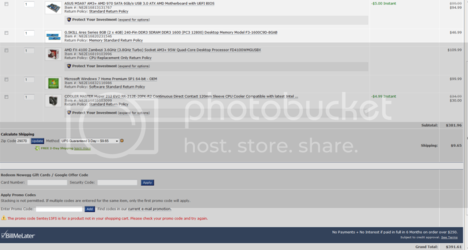
EDIT: I even decided to add an Intel build, although this build has no overclocking potential.

Last edited:
 I would go with the last Intel build
I would go with the last Intel build