- Joined
- Mar 4, 2004
- Location
- San Diego, CA
just thought id share i got 4 computers in this morning all with the same issue. no programs will load with error 0xc0000005. uninstalling the update 2859537 in safe mode fixed all of the machines
IF anyone knows the correlation with why certain systems are affected i will love you, i havn't looked into it much. So far my guess is my slipstreamed win 7 aio disc with march 2013 updates (unmodified msdn using authentic COA's)
update: possible updates for this issue include:
2858937
2872339
2882822
2859537
IF anyone knows the correlation with why certain systems are affected i will love you, i havn't looked into it much. So far my guess is my slipstreamed win 7 aio disc with march 2013 updates (unmodified msdn using authentic COA's)
update: possible updates for this issue include:
2858937
2872339
2882822
2859537
Last edited: