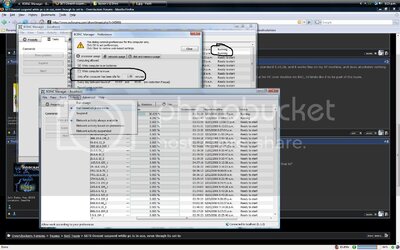- Joined
- Jul 4, 2004
- Location
- Auckland, New Zealand
Heres a copy/paste of a thread I made on the SETI forums... Unfortunately, I put the thread in the QandA section, which hardly anyone reads.. so Im hoping you guys might know 
Cheers,
Careface*
Whats the deal with this? Ive set the preferences to suspend while PC is in use, but it never does. Ive read the thread about the Home/School/Work bug, and its fine, it does remain "Yes", and yes, the pc is showing the correct preferences.. (Ive even tried the boinc client side override preferences) and yet it still doesnt work.
Does this feature actually work, and if so, how can I get it to work?
Btw, yes, my preferences are set to "Run based on preferences".
Cheers,
EDIT: Its on Vista btw. Works fine on XP, but both of my Vista rigs the setting does squat.
Cheers,
Careface*