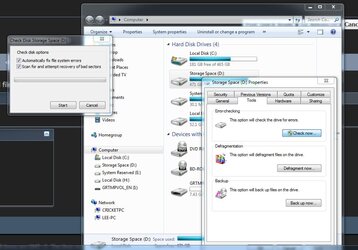- Joined
- Nov 7, 2004
I seem to be getting this issues a lot it happened last year and in the end I created a update version of my Windows 7 disc with nlite to make a slipstreamed verison with the latest updates but I am having issues with Uplay and downloads and I decided to do an SFC scan and it's reporting back of corrupted files AGAIN. I tried in the past to fix them with what I found but in the end I fresh installed how do I fix this issue without a format I tried Dism /Online /Cleanup-Image /RestoreHealth
But it didn't work says DISM is already in use, how do I go about installing windows via a repair but not to lose anything of my system my games, vids and pics are on my other drives away from the OS drive I have
But it didn't work says DISM is already in use, how do I go about installing windows via a repair but not to lose anything of my system my games, vids and pics are on my other drives away from the OS drive I have