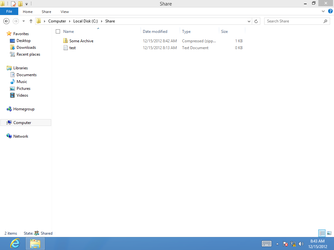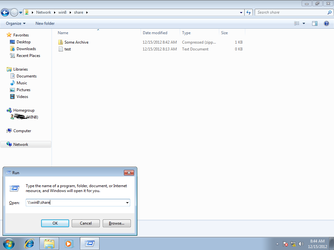- Joined
- Apr 7, 2012
- Location
- Near Toledo, OH
I am trying to share files and pretty much the whole drive I have recently setup using Flexraid (flexraid is nice for using with windows for a software raid solution where you can use any number of drives and any number of parity drives, and if more drives you loose then have paritys for, you only loose data on those drives, not everything)..
Well I used flexraids share option and setup a file within the drive called "backups" and then I looked into windows to configure it but it seems that IS what flexraid did automatically.
But it will not let me access the drive, saying you do not have permission to access "\\server\backups"
It is set up to be that directory
I have disabled Password protection
Sharing level is set to everyone has full controll, I even tried making the drive shared to everyone but this did not solve it either
Security is also set to everyone..
Windows auto detection was useless as it said problem could not be found
Help would be helpful.. thanks.
Well I used flexraids share option and setup a file within the drive called "backups" and then I looked into windows to configure it but it seems that IS what flexraid did automatically.
But it will not let me access the drive, saying you do not have permission to access "\\server\backups"
It is set up to be that directory
I have disabled Password protection
Sharing level is set to everyone has full controll, I even tried making the drive shared to everyone but this did not solve it either
Security is also set to everyone..
Windows auto detection was useless as it said problem could not be found
Help would be helpful.. thanks.