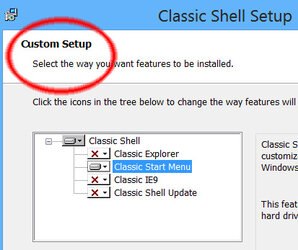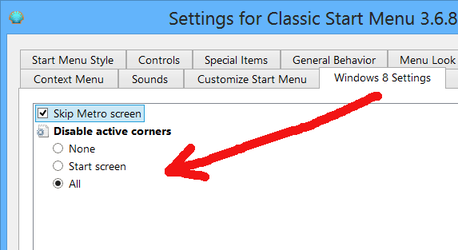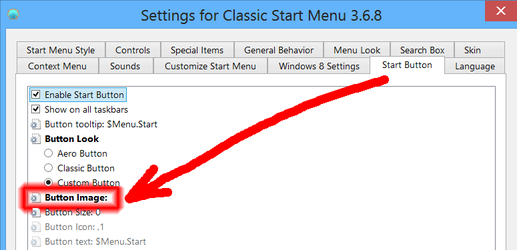So I just built a new gaming PC which I only use for internet, email and mmo gaming. I tried installing my win 7 home premium cd but am getting a "genuine" error that doesn't allow me to update windows. I'm assuming this is because my license is tied to my other rig. If I have to go to the store and buy a new windows os, should I buy another win 7 or get win 8.1?!
-
Welcome to Overclockers Forums! Join us to reply in threads, receive reduced ads, and to customize your site experience!
You are using an out of date browser. It may not display this or other websites correctly.
You should upgrade or use an alternative browser.
You should upgrade or use an alternative browser.
Should I go to win 8.1?!
- Thread starter Val155
- Start date
- Joined
- Dec 13, 2002
- Location
- Southern California
I use 8.1, and see no reason to go back to 7. I wouldn't tell anyone to buy 8.1 if they have 7 but since you are buying new I would say just get 8.1.
- Joined
- Jun 28, 2012
So the issues with 8.0 are mostly resolved in 8.1?
I use 8.1 daily and have zero issues.
Honestly, I prefer it to 7 now.
- Joined
- Feb 8, 2004
You can usually resolve the 'Genuine Advantage' issues by using phone support to activate, you will have to enter a long string of n umbers in to the phone, then you will be asked a question about how many computers are using this license, you should answer ONE, then you will be given another long string of numbers to enter in the computer, and now you will have al your updates back. Just be aware that if you try to run windows on the old computer again you will have problems
Windows 8 is a good operating system with a lousy user interface, it is faster than windows 7, has neat features like drive pooling and ribbon-style tool bar along with many other goodies, but the metro UI is bad on a laptop/desktop but pretty good on a tablet. you can fix this by installing a program called 'start menu 8', it brings back the start menu and can be configure to boot directly to the desktop and disable the 'hot corners'. Also be aware that the best way to navigate windows 8 is to press the windows key and start typing for what you want, such as 'Control panel', what you want will be displayed in a pop-up dialog box, press enter when the selection you want is highlighted
I would recommend that before you buy or decide anything you want to download a copy of windows 8, then do not activate it, you will have a 90 day trial period to figure out if you like it or want to go back to windows 7
Windows 8 is a good operating system with a lousy user interface, it is faster than windows 7, has neat features like drive pooling and ribbon-style tool bar along with many other goodies, but the metro UI is bad on a laptop/desktop but pretty good on a tablet. you can fix this by installing a program called 'start menu 8', it brings back the start menu and can be configure to boot directly to the desktop and disable the 'hot corners'. Also be aware that the best way to navigate windows 8 is to press the windows key and start typing for what you want, such as 'Control panel', what you want will be displayed in a pop-up dialog box, press enter when the selection you want is highlighted
I would recommend that before you buy or decide anything you want to download a copy of windows 8, then do not activate it, you will have a 90 day trial period to figure out if you like it or want to go back to windows 7
- Joined
- Feb 18, 2002
Fortunately nowadays less so, but initially and up to recently, threads like this would be inundated with warnings not to install Windows 8 because of its user interface.
This never should be the reason to not use Windows 8 because if you don't like the UI for any reason then just http://www.classicshell.net/downloads/
instead of going back to Windows 7.
Windows 8 can be made to have an identical user interface as Windows 7, using freeware, thereby taking away most people's reasons to abandon Windows 8, which does have benefits, even if they are just minor instead of major for some people.
This never should be the reason to not use Windows 8 because if you don't like the UI for any reason then just http://www.classicshell.net/downloads/
instead of going back to Windows 7.
Windows 8 can be made to have an identical user interface as Windows 7, using freeware, thereby taking away most people's reasons to abandon Windows 8, which does have benefits, even if they are just minor instead of major for some people.
Last edited:
- Joined
- Jun 28, 2012
Thank u so much everyone! Now to find the cheapest deal. I assume I should get the 64 bit full version. Guess I'm looking at $119?
I see $100 at Newegg
I want to offer a dissenting opinion to thosde above that support W8.1. My wife recently bought a laptop with W8.1. I have tried to use it a few times but find it very frustrating. So much so I told her she is on her own with it unless she replaces the OS with W7. The missing start button and all its associated functionality just makes no sense to me. Sure, similar tasks can be accomplished using alternate methods but I find that incredibly annoying when I have to use so many more mouse clicks than previously. What was the purpose of taking something that was powerful, easy to use, well thought out, and familiar and replace it with something so convoluted? The desktop with all the big squares is supremely annoying to look at. Sure I can get a W7 like desktop but I actively have to change it and the start button still does not do everything it did previously. I could go on but the essence of my point is why bother with W8.1, that you must customize using aftermarket software, when W7 is still available and will be available for a long time to come. W7 is not broken so I will not fix it by downgrading to W8.1. I have no clue why anyone would want to use W8.1 when W7 is available.
- Joined
- Jun 28, 2012
I want to offer a dissenting opinion to thosde above that support W8.1. My wife recently bought a laptop with W8.1. I have tried to use it a few times but find it very frustrating. So much so I told her she is on her own with it unless she replaces the OS with W7. The missing start button and all its associated functionality just makes no sense to me. Sure, similar tasks can be accomplished using alternate methods but I find that incredibly annoying when I have to use so many more mouse clicks than previously. What was the purpose of taking something that was powerful, easy to use, well thought out, and familiar and replace it with something so convoluted? The desktop with all the big squares is supremely annoying to look at. Sure I can get a W7 like desktop but I actively have to change it and the start button still does not do everything it did previously. I could go on but the essence of my point is why bother with W8.1, that you must customize using aftermarket software, when W7 is still available and will be available for a long time to come. W7 is not broken so I will not fix it by downgrading to W8.1. I have no clue why anyone would want to use W8.1 when W7 is available.
Sorry that you're extremely resistant to change and can't learn a new UI.
The Metro interface is WAY faster once you're used to it (might have taken me a week, more like 3 days) and it functions as your start menu.
People UPGRADE to 8.1 for a faster OS, longer support, and more features. Have fun being stuck in the past
This plus C6276708965's preemptive strike post above. Takes minutes to change man...!Sorry that you're extremely resistant to change and can't learn a new UI.
The Metro interface is WAY faster once you're used to it (might have taken me a week, more like 3 days) and it functions as your start menu.
People UPGRADE to 8.1 for a faster OS, longer support, and more features. Have fun being stuck in the past
Help your old lady out too...


- Joined
- Feb 18, 2002
I have no clue why anyone would want to use W8.1 when W7 is available.
There are A LOT of people who agree with your problem with Windows 8 UI. We do not abandon Windows 8 however. We spend 30 seconds resolving that big Windows 8 UI problem like this:
http://www.classicshell.net/downloads/
The last file is the custom Windows Button you can install by clicking on Button Image then browsing to it.
Attachments
Last edited:
- Joined
- Jun 28, 2012
We do not abandon Windows 8 however. We spend 30 seconds resolving that big Windows 8 UI change like this:
Fixed that.
The UI works perfectly for people that care to learn it.
- Joined
- Feb 18, 2002
More than 50% of users and therefore the majority of Windows users do not like the Windows Metro UI. We can label them as not caring to learn, but they are making choices like being forced to buy Windows 7 from questionable sources because some mainstream sources only sell Windows 8.
Slowly but surely Microsoft Corporation is integrating features of Classic Shell back into Windows. Some are integrated into Windows 8.1 - the rest will be integrated into Windows 9 - and will be used as selling points of Windows 9 (!)
People who dislike Metro should not argue against it - they should argue for a simple choice to be given to us. Classic Shell gives us that choice as we can now simply hold SHIFT when clicking on Start Menu and *bam* we are back into full Metro mode.
Simple press on Escape and we are back into Classic Shell.
This has always been about (lack of) choice - not about which is better. Nobody would be talking about Windows 7 like the poster above, if Microsoft gave us that choice upon release of Windows 8.0. People may not like Metro UI - but with Classic Shell, they get to try it easily and quickly, whereas with Windows 7 they do not. Classic Shell is singlehandedly responsible for a large chunk of Windows 8 user base who would have *never* used Windows 8 if it wasn't for Classic Shell. Classic Shell is also an excellent stepping point toward Metro, users can get used to it slowly and switch (or not). Of course Metro is great for touch screen pads but it has been fortunately defeated on PCs as evidenced buy the return of multiple Classic Shell Features in Windows 8.1, and even more in upcoming Windows 9.
I hope they do not end up taking any Metro options away, they should still be there, perhaps not as default options, but as choices.
Slowly but surely Microsoft Corporation is integrating features of Classic Shell back into Windows. Some are integrated into Windows 8.1 - the rest will be integrated into Windows 9 - and will be used as selling points of Windows 9 (!)
People who dislike Metro should not argue against it - they should argue for a simple choice to be given to us. Classic Shell gives us that choice as we can now simply hold SHIFT when clicking on Start Menu and *bam* we are back into full Metro mode.
Simple press on Escape and we are back into Classic Shell.
This has always been about (lack of) choice - not about which is better. Nobody would be talking about Windows 7 like the poster above, if Microsoft gave us that choice upon release of Windows 8.0. People may not like Metro UI - but with Classic Shell, they get to try it easily and quickly, whereas with Windows 7 they do not. Classic Shell is singlehandedly responsible for a large chunk of Windows 8 user base who would have *never* used Windows 8 if it wasn't for Classic Shell. Classic Shell is also an excellent stepping point toward Metro, users can get used to it slowly and switch (or not). Of course Metro is great for touch screen pads but it has been fortunately defeated on PCs as evidenced buy the return of multiple Classic Shell Features in Windows 8.1, and even more in upcoming Windows 9.
I hope they do not end up taking any Metro options away, they should still be there, perhaps not as default options, but as choices.
- Joined
- Jan 10, 2012
might as well go with 8.1, even if you make it more win7y, 8 is the future and 7 is the past.
- Joined
- Oct 11, 2002
- Location
- The Empire State
I tried win8.1 and had issues with it working with my XBMC (Frodo) media box. Personally I didn't like it to begin with, but with some tweaks I learned how to use it and like it. Problem was with my media box. Somehow I could not get my network to run between the main pc using 8.1 and XBMC.
After several days of trying I ditched 8.1 and went back to 7. Connected back to my media machine within a blink of an eye.
If you're just going to use it as a main os for the newness & games, then go with 8.1 as it's snappier.
If you plan on using XBMC and want to connect to it using 8.1, forget it.
After several days of trying I ditched 8.1 and went back to 7. Connected back to my media machine within a blink of an eye.
If you're just going to use it as a main os for the newness & games, then go with 8.1 as it's snappier.
If you plan on using XBMC and want to connect to it using 8.1, forget it.
- Joined
- May 30, 2004
am getting a "genuine" error that doesn't allow me to update windows. !
That error message usually means you used a leaked and blacklisted product key, unless it's a false alarm.
Similar threads
- Replies
- 17
- Views
- 2K
- Replies
- 10
- Views
- 603
- Replies
- 7
- Views
- 3K
- Replies
- 9
- Views
- 724