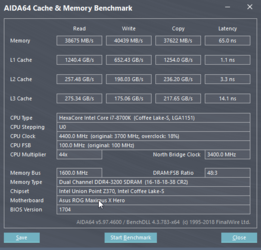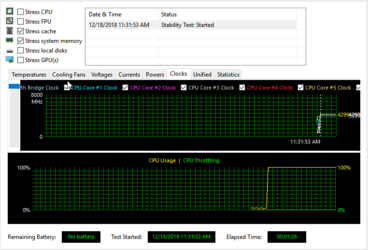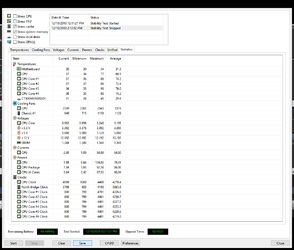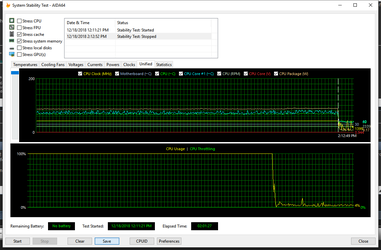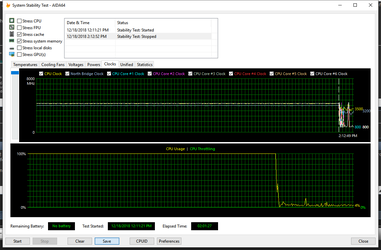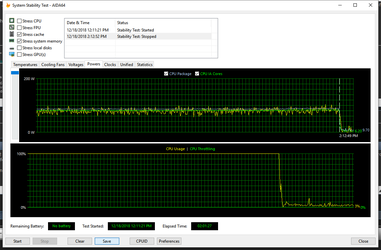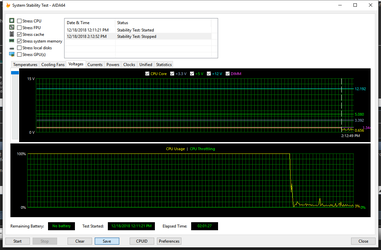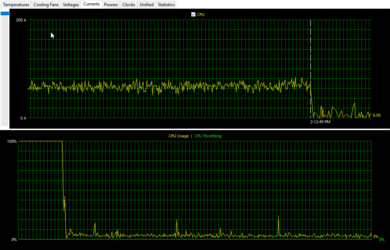I have a brand new setup, asus maximus x hero / 8700k and with F4-3200C16D-32GTZKW
According to both, GSkill + Asus qvl this memory should be compatible.
I have not done anything to my BIOS other than setting the DRAM from auto to 3200 and enabling intel virtualization + vt-d.
I am not trying to overclock anything at this point, just run everything at its base settings.
Now my motherboard is going crazy(not all the times, some times it passes and runs just fine) with qcode 61 and A2(alternating, 61 should be referring to IDE which are completely FINE from what I could check).
Apparently if I remove the DRAM back to AUTO it stops those qcode altogether.
So my question is rather simple, do I need to further customize my memory on the BIOS with proper timings, voltage to actually use it with 3200? Shouldn't that be usable by default without touching anything but the DRAM mhz?
Would anyone have a detailed guide of what I would have to manually change if that is the case? I am rather afraid of screwing voltages and stuff alike.
Thanks in advance for any help.
According to both, GSkill + Asus qvl this memory should be compatible.
I have not done anything to my BIOS other than setting the DRAM from auto to 3200 and enabling intel virtualization + vt-d.
I am not trying to overclock anything at this point, just run everything at its base settings.
Now my motherboard is going crazy(not all the times, some times it passes and runs just fine) with qcode 61 and A2(alternating, 61 should be referring to IDE which are completely FINE from what I could check).
Apparently if I remove the DRAM back to AUTO it stops those qcode altogether.
So my question is rather simple, do I need to further customize my memory on the BIOS with proper timings, voltage to actually use it with 3200? Shouldn't that be usable by default without touching anything but the DRAM mhz?
Would anyone have a detailed guide of what I would have to manually change if that is the case? I am rather afraid of screwing voltages and stuff alike.
Thanks in advance for any help.
Last edited: