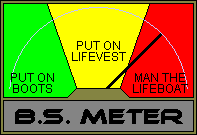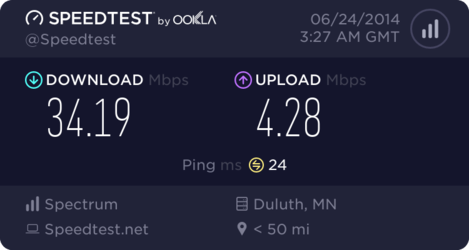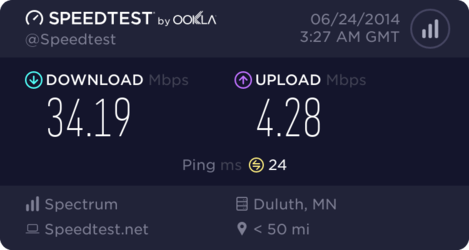- Thread Starter
- #21
Please be clear about your test comparisons and why you think you should be getting more speed.
First question, what connection speed are you paying for from Charter?
You said all of the other devices in the house get 30? What devices and how are they connected?
Does everything connect directly, wired and wireless, to the charter router or is it just a cable modem with another router devices connect to?
You said you tried wired and wireless usb. Are you comparing taking the same Ethernet cable out of one computer getting 30 and plugging it into this one and getting 8-4? Because that is the only kind of comparison I would consider valid or at least using the same wireless usb device on both machines in the same location. If your comparing mixed connections figuring out if there is a real problem and if so what it is would take to long and you would still be looking at replacing stuff.
Your fresh install of Win7, loaded MB drivers and windows updates?
Is it a 10, 100, or gigabit base connection? Not just on your end but the router also, so look at the actual network adapter status.
Could be duplex and MTU tweaks but its rarely something you have to do manually these days.
30 down 4 up is what I'm paying for.
All wireless.
They all are wirelessly attached to a netgear router, which is attached to the charter Motorola modem.
I see what you're saying so after posting this I will get my (currently receiving 30 megabit) wireless usb network adapter and try that to see if I get the same result.
All the mobo drivers and windows are up to date. 100Mbit base connection wired, 54mbit wireless.
+1 when you check your wireless connection do you disconnect the wire connection.
No, but now I have uninstalled the mobo's Ethernet drivers just to make sure that wasn't the problem.