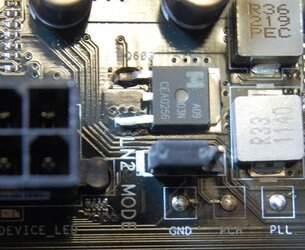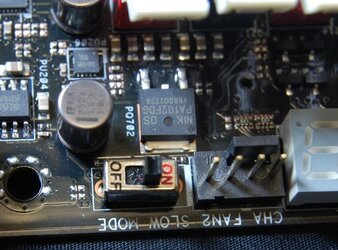- Joined
- Nov 5, 2013
- Location
- Ottawa, ON
Okay so I'm trying to fix a desktop for a friend and he's getting a solid 00 Error code on his Maximus V Formula I've looked this error code up in the manual and it says "not used". I've no idea what not used means and he's getting a solid cpu error light (although I know why that is he doesn't have a cpu fan installed). I don't get it, it booted just fine a half hour ago and the only error I got was that there was no CPU fan installed. I shut off the computer and looked up how to bypass this error in the bios of the maximus V forumla on my desktop and then turned on his computer and there was no display. Also, I'm unable to hook up a keyboard and mouse to the desktop but that may be because I need to boot into windows to install the drivers for them.
But there's no display on the monitor now at all. I checked all the connections and they're fine and normally you get switching codes not just a solid 00 error. I don't think the motherboard is fried or 100% fried because then the computer wouldn't turn on it all, but it's turned on and everything there's just no display, keyboard or mouse, and a solid 00 error. I can probably fix the keyboard and mouse problem by using another keyboard/mouse that doesn't need drivers to work but the rest... idk stumped on whether or not I should make him wait 3-5 weeks for ASUS to replace his motherboard or not.
*edit*
I hooked up another keyboard and mouse that doesn't need drivers and the laser on the mouse turns on really quick and then shuts off. Maybe it is the motherboard. I've never seen a dead motherboard turn on before though.
But there's no display on the monitor now at all. I checked all the connections and they're fine and normally you get switching codes not just a solid 00 error. I don't think the motherboard is fried or 100% fried because then the computer wouldn't turn on it all, but it's turned on and everything there's just no display, keyboard or mouse, and a solid 00 error. I can probably fix the keyboard and mouse problem by using another keyboard/mouse that doesn't need drivers to work but the rest... idk stumped on whether or not I should make him wait 3-5 weeks for ASUS to replace his motherboard or not.
*edit*
I hooked up another keyboard and mouse that doesn't need drivers and the laser on the mouse turns on really quick and then shuts off. Maybe it is the motherboard. I've never seen a dead motherboard turn on before though.
Last edited: