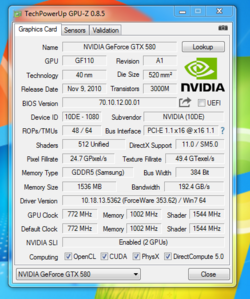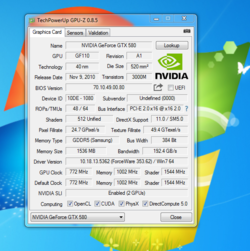Good methodology is good methodology. Nothing else to say.Seems to happen a lot
-
Welcome to Overclockers Forums! Join us to reply in threads, receive reduced ads, and to customize your site experience!
Some advice please
- Thread starter djc1988
- Start date