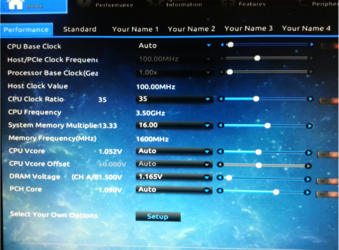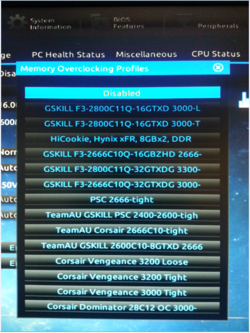- Thread Starter
- #21
Ok guys so first of all I decided to try and tackle this using Easytune in Windows. I took these steps...

Opened up EasyTune

Selected Quick Boost

Zooming in on Voltage and DDR Timings

Choosing my RAM to run at 1.65v

1.65v selected
..
I then clicked on "apply". I was suprised that this time I didnt have to restart my PC. I did notice however, that as soon as I clicked "apply" my screens started to flicker, whatever that is about!
I then restarted my PC just to be on the safe side, and immediately loaded CPUZ. Please see below screens.




You will notice that on "slot 2" it doesnt give the "week/year" of manufacture, could this be an issue? I can also confirm that this has not worked, as my PC has frozen once, while typing this text.
Thank you.
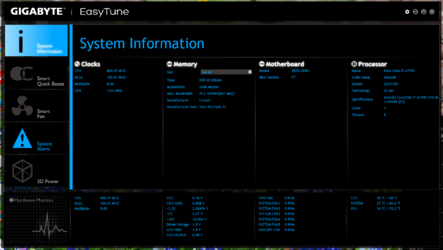
Opened up EasyTune

Selected Quick Boost

Zooming in on Voltage and DDR Timings
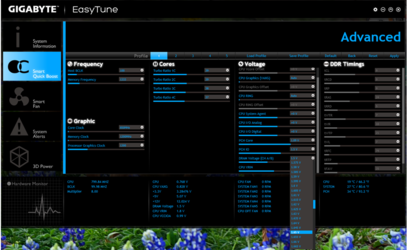
Choosing my RAM to run at 1.65v
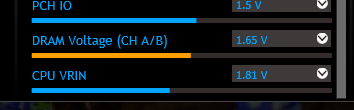
1.65v selected
..
I then clicked on "apply". I was suprised that this time I didnt have to restart my PC. I did notice however, that as soon as I clicked "apply" my screens started to flicker, whatever that is about!
I then restarted my PC just to be on the safe side, and immediately loaded CPUZ. Please see below screens.
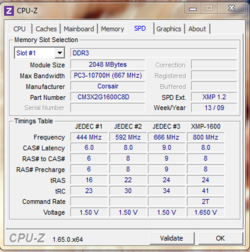
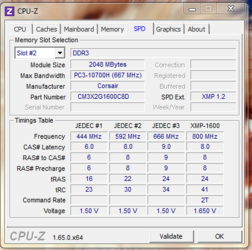
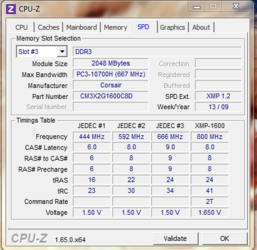
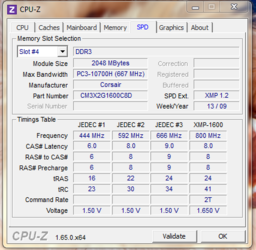
You will notice that on "slot 2" it doesnt give the "week/year" of manufacture, could this be an issue? I can also confirm that this has not worked, as my PC has frozen once, while typing this text.
Thank you.