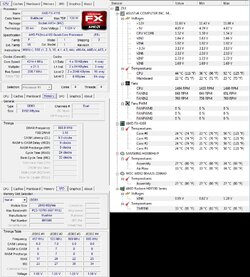OP
- Joined
- Oct 5, 2012
- Location
- Quebec, Canada
- Thread Starter
- #101
Oh, yeah. Didn't realize that.
Alright, 1.55 CPU & 1.55 CPU-NB voltage, I'll stop there then.
Now: Up the multi until error, lower until stable, up the CPU frequency until error, lower until stable.
Current settings: 22x (4414mhz) @ 1.55v CPU & CPU-NB
Good night!
Alright, 1.55 CPU & 1.55 CPU-NB voltage, I'll stop there then.
Now: Up the multi until error, lower until stable, up the CPU frequency until error, lower until stable.
Current settings: 22x (4414mhz) @ 1.55v CPU & CPU-NB
Good night!
Last edited: