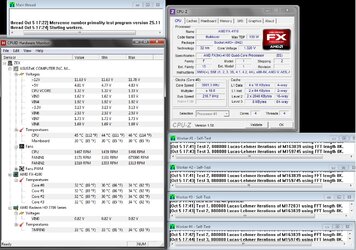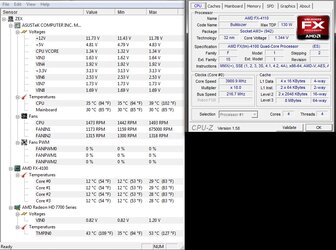- Joined
- Oct 5, 2012
- Location
- Quebec, Canada
So here I am, just builted my first PC from scratch.
I knew what I was heading for, and had very few problems in the building.
But now, I feel like I could turn it all up a notch.
I'll start with the rig, then I'll get in the details.
I accept this as being a budget build.
Casing: Antec Two Hundred Three (5x 120mm fan, 1x 140mm fan, PS and front intake air filter, Kühler H2O 920)
PS: Thermaltake 600W
MB: Asus M5A97
CPU: AMD FX-4100
RAM: 2x Kingston 2gb 1333mhz
HDD: 1x 80gb Samsung + 1x WD 350gb + 1x WD 1tb external
GPU: Gigabyte Radeon HD7750
OS: (I should upgrade soon, losing 1gb of ram is very frustrating) Win 7 Home Prem x32
I think that's it.
(As for the number, I tried different programs, ending up with different result. I know the only *real* stats I should state are the ones in the BIOS, I'll have to see if I actually can change the multiplier...)
Cpu: 3.6ghz (but running at 3.9ghz, really)
NB: 2ghz
(If there is any other values that would be needed, let me know.)
SO. All of this to come to the point.
I have read, many, many, maaaany pages about overclocking. Either Dolk's here, or others somewhere else, it all ends up the same: I'm confused.
I do know some basis since I've read all of this, but in practice...
So, basically, I would like some help so I can acheive a decent OC, as this is my first.
Hardware is easy. Software is easy. But changing INSIDE the hardware from SOFTWARE(BIOS included...), that's somewhere I've never been.
So, I've read a lot on it, I am prepared. I would just like some help in the *first* run, as I don't want to throw all that money in the garbage.
Thanks!
I knew what I was heading for, and had very few problems in the building.
But now, I feel like I could turn it all up a notch.
I'll start with the rig, then I'll get in the details.
I accept this as being a budget build.
Casing: Antec Two Hundred Three (5x 120mm fan, 1x 140mm fan, PS and front intake air filter, Kühler H2O 920)
PS: Thermaltake 600W
MB: Asus M5A97
CPU: AMD FX-4100
RAM: 2x Kingston 2gb 1333mhz
HDD: 1x 80gb Samsung + 1x WD 350gb + 1x WD 1tb external
GPU: Gigabyte Radeon HD7750
OS: (I should upgrade soon, losing 1gb of ram is very frustrating) Win 7 Home Prem x32
I think that's it.
(As for the number, I tried different programs, ending up with different result. I know the only *real* stats I should state are the ones in the BIOS, I'll have to see if I actually can change the multiplier...)
Cpu: 3.6ghz (but running at 3.9ghz, really)
NB: 2ghz
(If there is any other values that would be needed, let me know.)
SO. All of this to come to the point.
I have read, many, many, maaaany pages about overclocking. Either Dolk's here, or others somewhere else, it all ends up the same: I'm confused.
I do know some basis since I've read all of this, but in practice...
So, basically, I would like some help so I can acheive a decent OC, as this is my first.
Hardware is easy. Software is easy. But changing INSIDE the hardware from SOFTWARE(BIOS included...), that's somewhere I've never been.
So, I've read a lot on it, I am prepared. I would just like some help in the *first* run, as I don't want to throw all that money in the garbage.
Thanks!