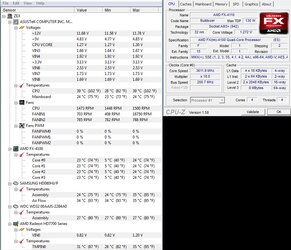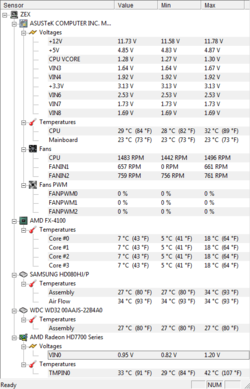OP
- Joined
- Oct 5, 2012
- Location
- Quebec, Canada
- Thread Starter
- #41
Yeah, OC won't be today AT ALL. I didn't expect a 4 hours delay. I'll install the necc. stuff so I can play some games, and I'm done for tonight. Thanks for your help today guys! I'll OC another day, I guess, but all of this was worth it. x64 is running smoothly, that 1gb of ram isn't too much 
Last edited: