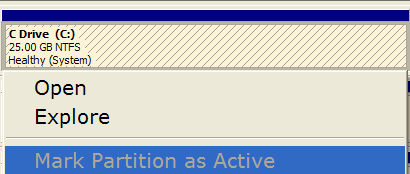"Multi cores" means it can assign multiple cores to multiple tasks. Single tasks will be performed and measured by how good the individual core is, regardless of number of other cores, unless individual programs can take advantage of multiple cores. Large percentage of all programs cannot take advantage of multiple cores. But multiple cores are good for multi tasking - performing multiple individual tasks.
WEI are like certain kids at school, you know those morons who don't know what's life's about or what's important in life? And so whatever "kids in school" say is not how things work in life.
Your system is just fine. Real life performance and specs are two different things. Your system is performing as it should in real life no matter what kids at school say. You stay away from that WEI window, you hear?