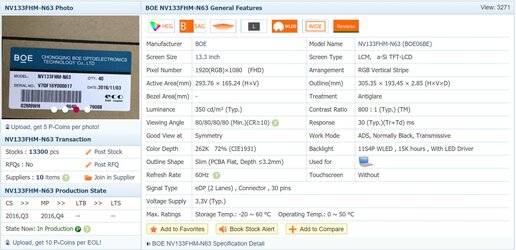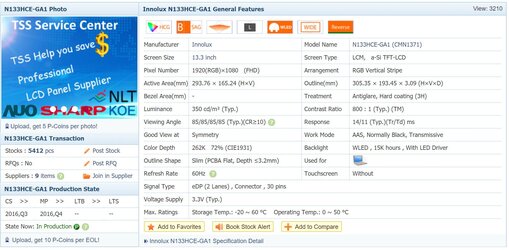After hours or driver updates, reading and troubleshooting, can't figure out what is causing this. Drivers up to date based on what is available from support.dell. See video below. Flickering visible on dark or darker colors and not apparent on "white screen" or using programs like Word. Seems to mostly go away when there is mouse movement or other movement on the screen (like notification pop up in video). If I force the PC into using the dedicated GPU, issue goes away. Issue does not happen when using external display. Incredibly annoying and gives me headaches.
Dell support seems to think it's the LCD/connector so they are sending a tech to replace those items, but I am not convinced. Thoughts?
Specs: Alienware 13r3, I7, 16GB, integrated 630GPU with dedicated 1060 gb GPU.
Dell support seems to think it's the LCD/connector so they are sending a tech to replace those items, but I am not convinced. Thoughts?
Specs: Alienware 13r3, I7, 16GB, integrated 630GPU with dedicated 1060 gb GPU.