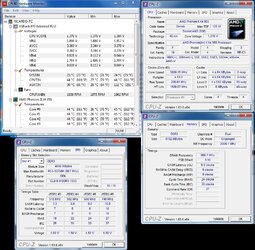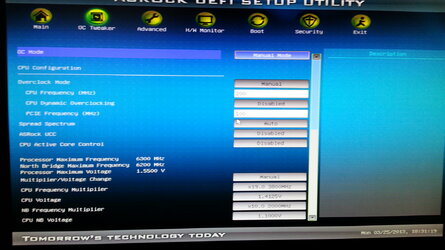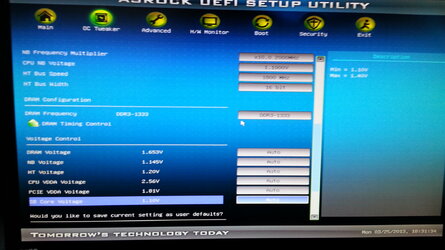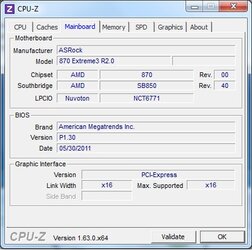hi
I started ocing my phenom 955 but im stuck at 3.8ghz.
When i put it on 3.9ghz im start to get blue screens after -/+ 15min on prime95.
I treid serval times to let it run good on 3.9ghz but it didnt work.
Is there mabye someone who can help me.
This is at stock speed

This is at 3.8ghz where it runs stable

I started ocing my phenom 955 but im stuck at 3.8ghz.
When i put it on 3.9ghz im start to get blue screens after -/+ 15min on prime95.
I treid serval times to let it run good on 3.9ghz but it didnt work.
Is there mabye someone who can help me.
This is at stock speed
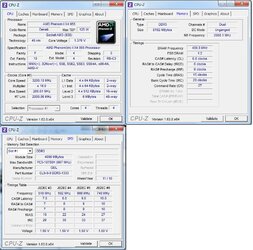
This is at 3.8ghz where it runs stable